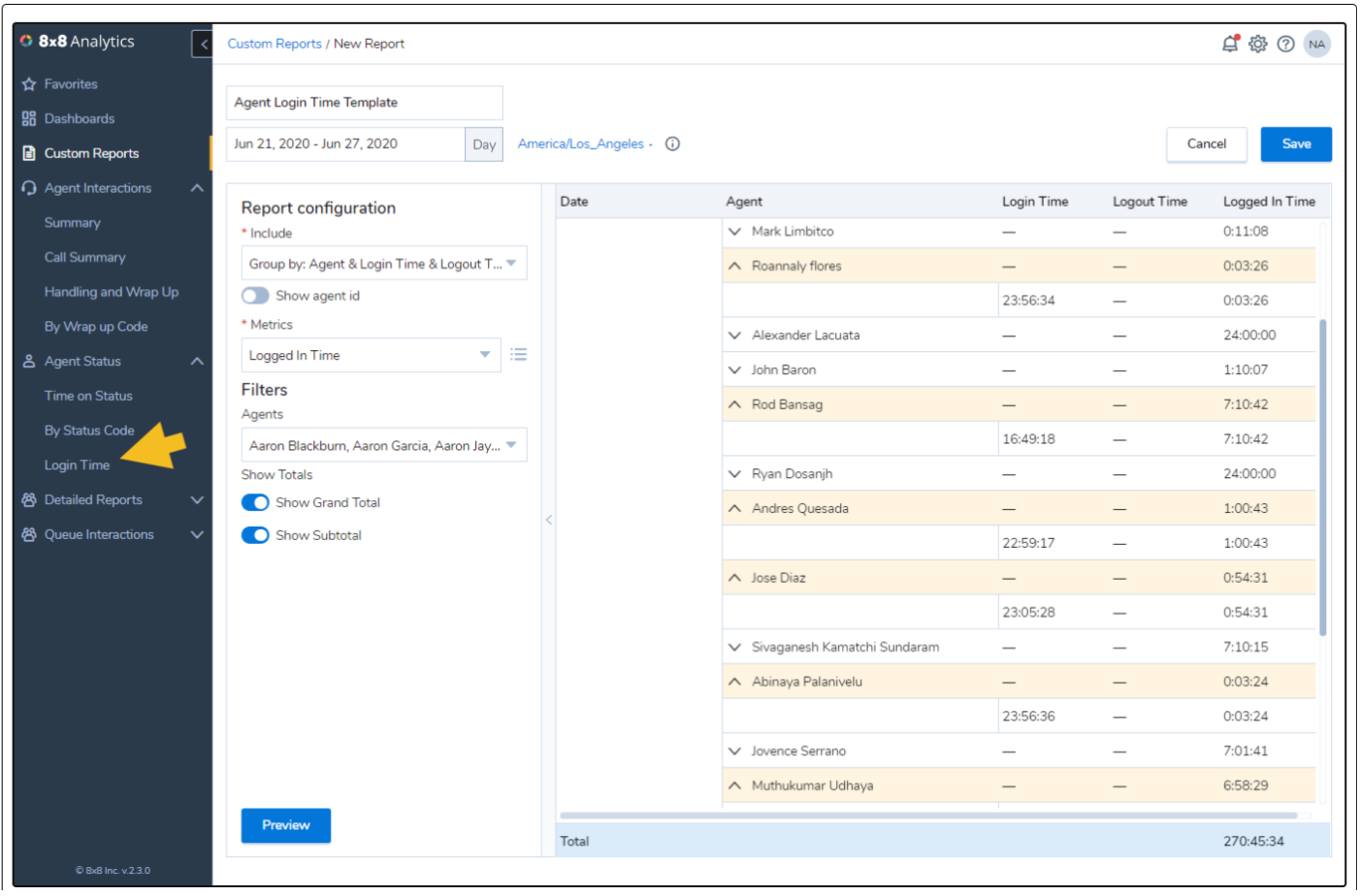How To Run Agent Login & Logout Time Report In 8x8 Analytics
Objective
Running a report in 8x8 Analytics for Contact Center on Agent Login Time.
Applies To
- 8x8 Analytics for Contact Center
Procedure
- Log in to 8x8 Analytics.
- Select Agent Status.
- Select Login Time.
- Select Customize.
- Select the date then select Preview.