How to Install 8x8 Work for Freshdesk Integration
Installation
For concise instructions on how to install and use the 8x8 Work integration for Freshdesk, please see the online guides below:
- Installation Guide: 8x8 Work and Contact Center for Freshdesk, Administrator's Guide
- Agent Guide: 8x8 Work for Freshdesk, Agent's Guide
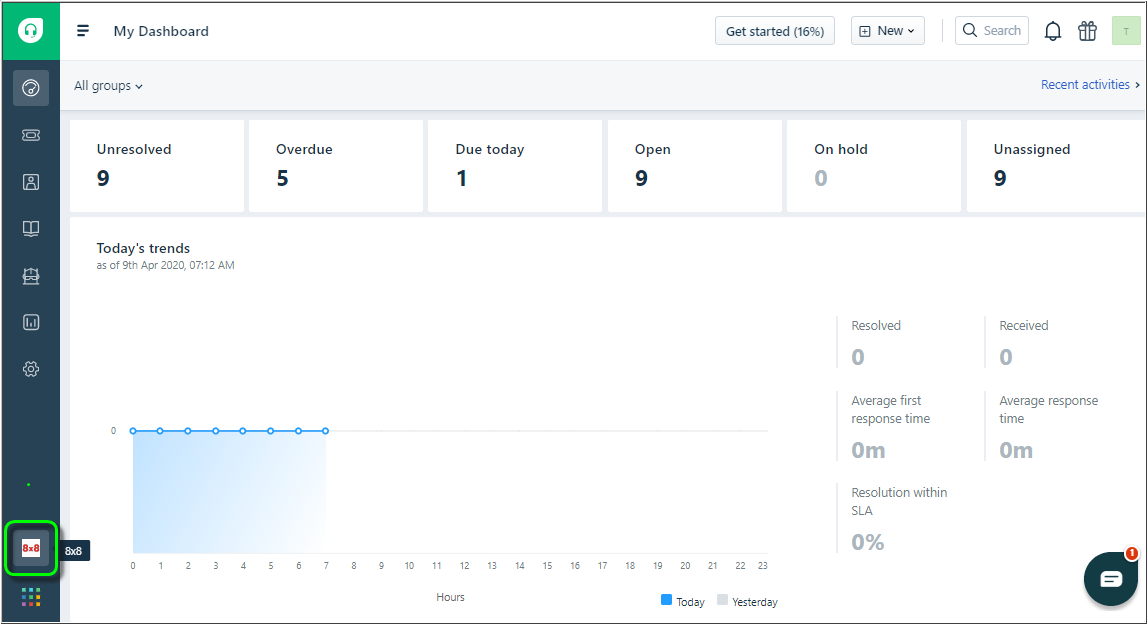
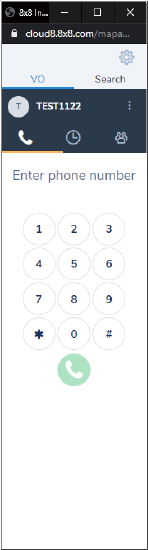
Requirements and Limitations
- This integration is currently available in the United States, Canada, United Kingdom, France, Australia, and New Zealand.
- Requires installation by a Freshdesk administrator.
- Google Chrome is recommended to ensure a smooth experience.
- For consistent search and call pop results, Freshdesk Contact phone numbers should be stored in US 11-digit format.
- Example: 14085551212
- The communication panel is launched in a floating window.
- Only Contacts in Freshdesk are supported.
- With 8x8 Contact Center configured to allow Agents to select multiple Transaction Codes, the integration is only able to send one Transaction Code (the last selected) to Freshdesk.
- Single Sign On is not supported.
Download the Integration
The Freshdesk integration installation file for 8x8 Work and Contact Center is located here:
