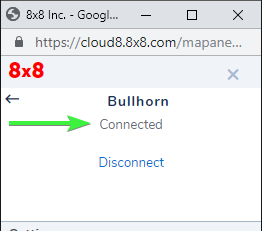How to Check If Bullhorn Integration Is Connected with Virtual Office
Objective
Check that the Bullhorn integration is connected.
Applies To
- 8x8 Work Bullhorn Integration
Procedure
- Open the 8x8 Launcher.
- Click Settings (gear icon).
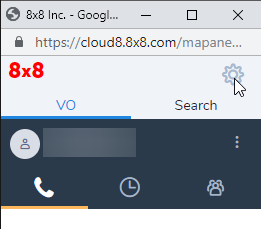
- Click Integrations.
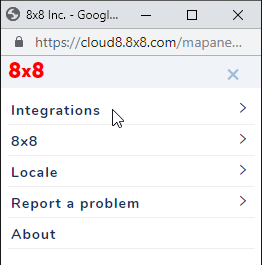
- Click Bullhorn.
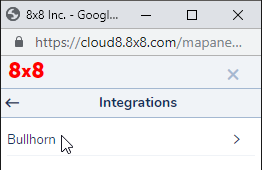
- If the status is not connected, click Connect.
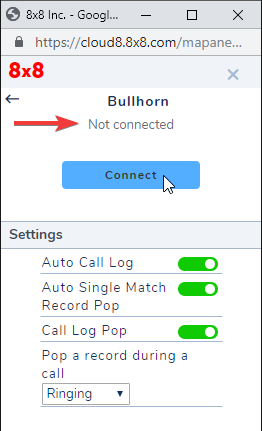
- Confirm that the integration is connected.