8x8 Work Google G-Suite Integration
8x8 Work Google G Suite Integration
The 8x8 Work for G Suite integration offers improved connectivity and communication with your contacts via Gmail and Google Calendar.
The online guide to installing and using the 8x8 Work for G Suite integration can be found at the link below. The 8x8 Work communication panel appears in both GMail and in Google Calendar when installed.
- 8x8 Work for Google G Suite Integration User Guide
- Install the Chrome extension from the Google Chrome Web Store
The GSuite Integration works only with enterprise Google accounts. Personal Google accounts are not supported.
Please see the User Guide for more details on the limitations of the integration.
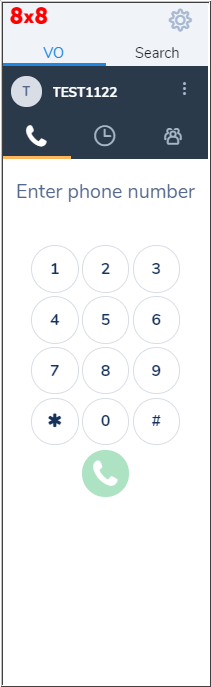
Requirements and Restrictions
- Integration with G Suite works only in Chrome. Other browsers are currently not supported.
- Integration with G Suite only works with enterprise Google accounts. Personal Google accounts are not supported.
- Outbound calls using the integration are two-legged calls. When initiating an outbound call from the integration, your 8x8 phone service will first call your logged-in phone extension. You must answer that call on your desk phone, or from the 8x8 Work Desktop, or from 8x8 Work Mobile app. Your call will then dial out to the desired destination.
- Chromebook users cannot install the 8x8 Work for Desktop app, and therefore cannot use the G Suite integration.
- Real-time presence is limited to contacts from the Google directory. The presence status of contacts from the 8x8 contact directory is currently not supported.
Other 8x8 Work User Guides
More 8x8 Work product manuals can be found at the link below, including online manuals for other 8x8 Work integrations:
