8x8 Work for Hubspot
Overview
HubSpot provides, among other things, a CRM application (customer relationship management).
8x8 provides phone integrations in HubSpot for both 8x8 Work and Contact Center.
In addition to providing call controls, the integrations recognize calls to or from established Contacts in the CRM, and can store data from those calls into HubSpot service tickets.
Note: 8x8 integrations are not softphones, so they provide no audio services.
They are effectively call control panels, and are required to work in conjunction with 8x8 Work for Desktop, Work for Mobile, or a desk phone, depending on the integration type and needs of the user.
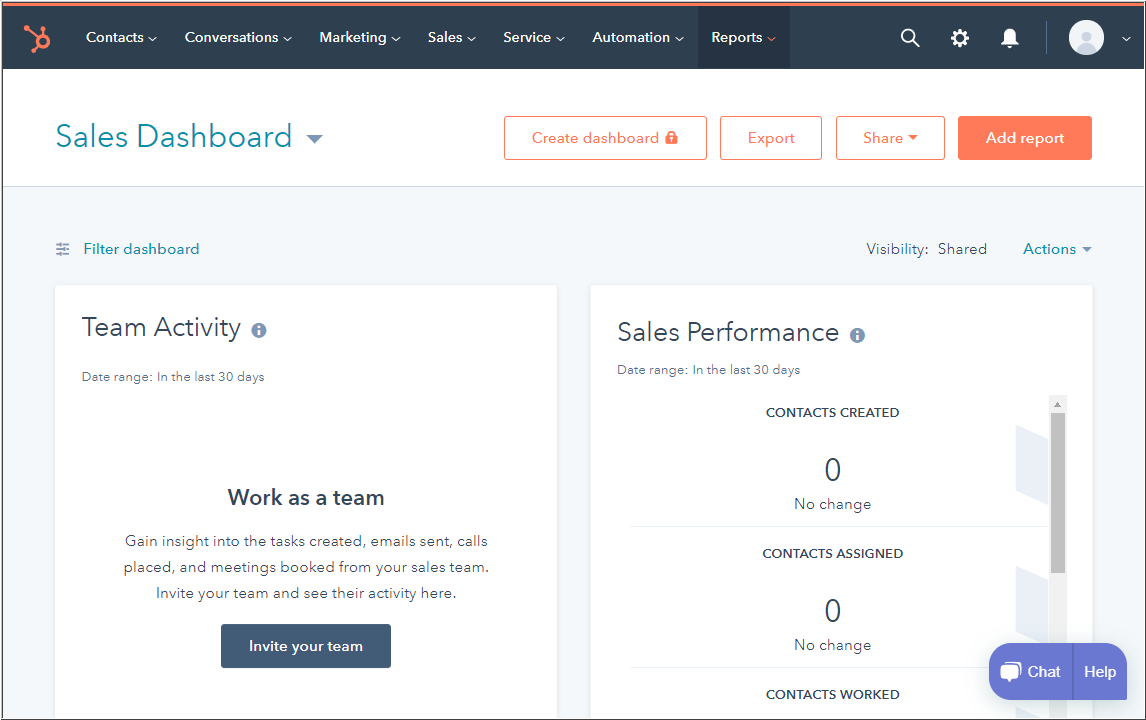
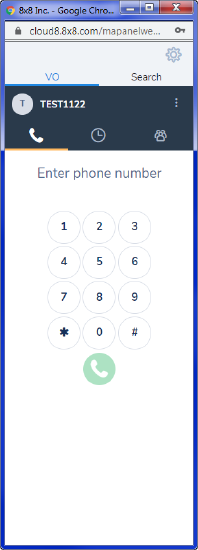
Requirements & Limitations
- Users must be granted sufficient access rights to authenticate the 8x8 integration. Please see the linked article.
- Users must disable popup blocking for Hubspot to allow the 8x8 comm panel to open.
- Users must disable blocking of third party cookies to allow the 8x8 comm panel to open.
- At this time, the 8x8 Work and Contact Center integrations support only the Contact object recognition in HubSpot.
- Only Google Chrome is supported.
- The Chrome plugin 8x8 8x8 Work for Integrations (8x8 Work) must be installed on individual computers.
- The integration appears only in a popout floating window.
- The integration is not intended to work with multiple instances of Hubspot.
- Click to Dial in Hubspot is not supported.
