8x8 Work for Outlook: Script Error
Symptom
When opening Microsoft Outlook for Windows, or when logging in to the 8x8 Work for Microsoft Outlook integration, you may receive a Script Error with the following message:
- An error has occurred in the script on this page
- Do you want to continue running scripts on this page?
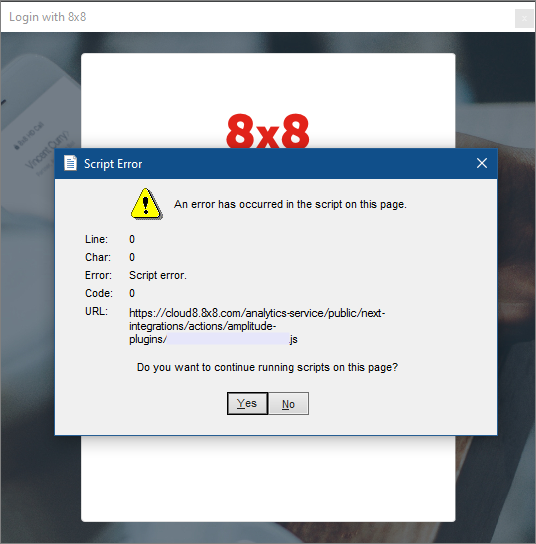
Applies To
- 8x8 Work
- Microsoft Outlook for Windows
Cause
This is a backend issue which does not affect the operation of the integration in any way. It has been reported to 8x8 engineering and will likely be fixed in Production soon, but there is no available ETA at this time.
Please see the Resolution for a quick workaround.
Resolution
Simply click Yes or No in the error window before you enter your 8x8 Work ID, and again before you enter your password.
This error message only appears during integration login, such as:
- When you were previously logged into the integration, closed Microsoft Outlook, and launched Outlook again.
- When you were not previously logged into the integration, launched Microsoft Outlook, and then attempted to log into it.
If you remain logged into the integration when you close Microsoft Outlook, you will not see the error when you re-launch the application.
