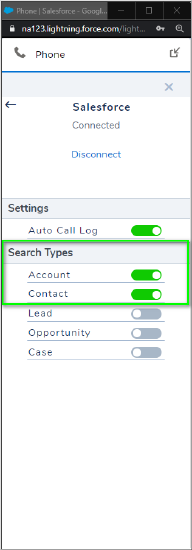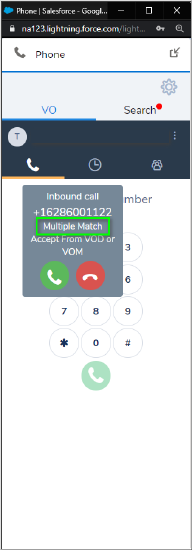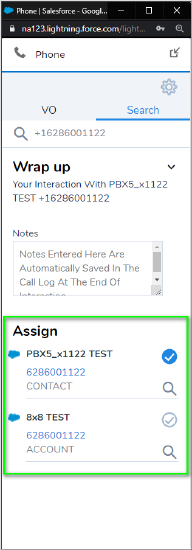Salesforce screen pop does not work
Symptom
When you are logged into the 8x8 Work for Salesforce Integration communication panel (the dialer), inbound and outbound calls do not generate a Salesforce tab or window pop for the associated phone number.
Applies To
- 8x8 Work for Salesforce Integration v3.1
Cause
The most common causes for not receiving a screen pop from the 8x8 Salesforce integration are:
- Web Browser Issues:
- Popups are disabled in the web browser.
- The web browser cache is corrupted.
- 8x8 Communication Panel Settings
- Call pops are incorrectly configured in the 8x8 communication panel.
- The supported Salesforce object has been disabled for search.
- Salesforce Issues / Unknown Calls
- The called/calling phone number is not associated with a supported Salesforce object.
- Person Accounts are not supported.
- Phone fields have been customized.
- Salesforce Field-Level security permissions cause all call searches to fail.
- Calls Have Multiple Matches
- 8x8 Work Integration Limitation
- 8x8 Work integration does not support inbound call features of ring groups, auto-attendant, and call queues.
- The calling phone number is not passed to the integration, and the integration cannot find the related Salesforce entity.
Resolution
Web Browser Issues
Pop-Up Settings
The 8x8 Salesforce integration relies on window or tab pops, so browser popups must be enabled for call pops to work properly.
Please verify that popups are enabled/allowed in the web browser settings:
Browser Cache
Your web browser's cache is possibly corrupted with invalid information.
This can easily be fixed by performing one of the following:
- Clear the web browser cache, and restart the web browser.
- Restart the PC if possible, especially if all other resolutions fail.
As a test, try logging in to a different web browser, either on the same computer or on a different computer. This can help determine where the problem is if clearing the browser cache fails to resolve the issue.
8x8 Communication Panel Settings
The default behavior for 8x8 Work for Salesforce Integration v3.1 is to pop a new tab for single-match caller recognition.
Salesforce Object Search Support
One or more supported Salesforce objects may have been disabled for search in the agent's 8x8 communication panel.
If a phone number exists only in Salesforce objects that search has been disabled for (such as Contacts), the display will show Unknown and no screen pop will occur for that number.
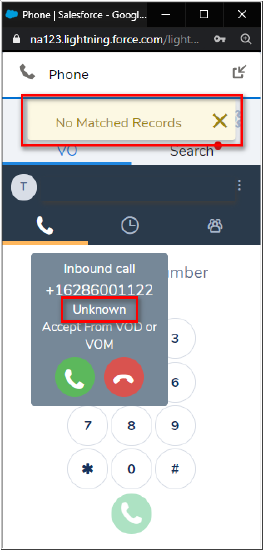
Salesforce objects supported for search are:
- Contact
- Opportunity
- Account
- Lead
- Case
To fix this:
- Navigate to Settings (gear icon) > Integrations > Salesforce > Search Types
- Verify and/or enable (green) the Salesforce object types you want searched when calls are received or initiated.
- Changes are immediate.
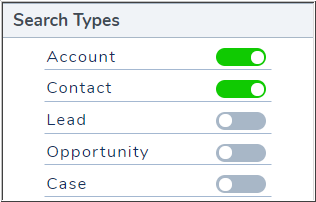
Note: FAX phone fields are not supported for search by the integration in any Salesforce object.
Salesforce Issues
The called/calling phone number is not associated with a supported Salesforce object
When calls are made or received, the 8x8 integrations search through the user's Salesforce org to match the called or calling number.
If that phone number is not assigned to a Salesforce object supported by the integration such as an Account or Contact, the number match will fail.
In this case, the integration will display the phone number as Unknown, and no call pop can occur.
Person Accounts
It's possible that phone numbers in Salesforce are assigned to a Person Account. Person Accounts are a rare type of Salesforce object that have been converted from Contacts by Salesforce itself, at customer request.
Salesforce Person Accounts are not (and will not be) supported by the 8x8 Salesforce integration, and will not pop records on inbound or outbound phone calls.
Phone Field Customization
If the Salesforce Phone fields in a supported object (such as Contacts) have been significantly customized, phone numbers for inbound and outbound calls could fail to be recognized by the 8x8 integration, and will not pop a tab or window.
Changes like this are made by a Salesforce administrator/developer, and cannot be resolved by an end user without Salesforce Administrator role access.
Note that simply re-naming the Phone field label does not normally break this function.
Salesforce Field-Level security permissions cause call searches to fail
Field-Level Security of Salesforce object fields must be set to Visible, within the user profile assigned to an 8x8 integration user. If this is disabled, all search activity performed by the integration will fail.
Note that this setting also affects contact searches from the integration's Search tab.
The details of this specific cause, and its resolution, are fully documented in this article:
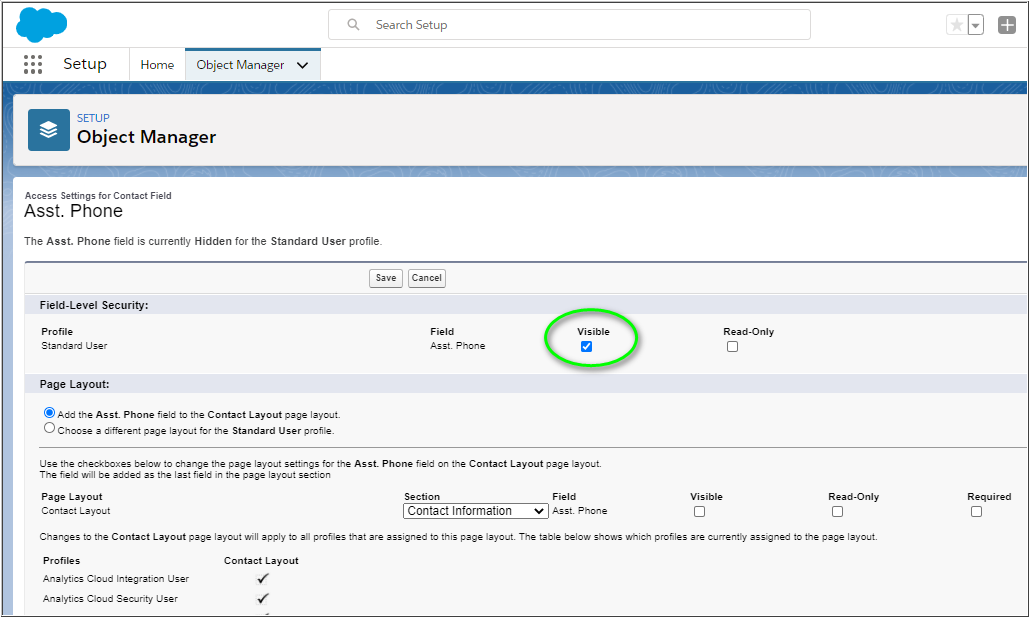
Calls Have Multiple Matches
When calls are received or initiated, the integration searches all supported Salesforce objects that are enabled in the comm panel for a match against the called or calling phone number.
When more than one object matches the phone number, the comm panel will display Multiple Match, and no call pop will occur.
In this case, the agent must manually assign the correct Salesforce object to the call. The agent can also open/pop that object from the 8x8 comm panel.