8x8 Express: How do I edit user profiles?
Objective
Edit user profile information in 8x8 Express.
Applies To
- 8x8 Express
Procedure
- Log in to 8x8 Manager Express.
- Click Users and phones.
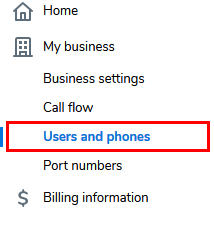
- Click the 3 dots next to the user you want to edit and click Edit.
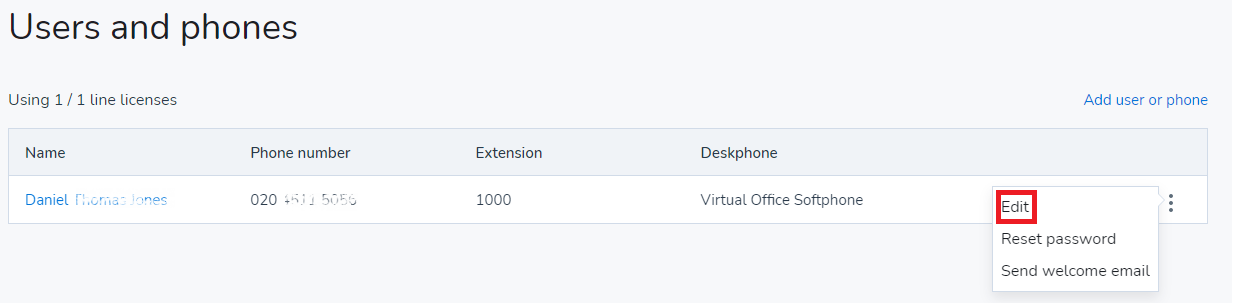
- Edit the changes you wish to make and click Save.
Additional Information
For passphrase information, please visit How to Set or View My Passphrase.
