Symptom
You can't log in to Work for Desktop 7.16 or earlier. When you attempt to log in, you receive a message prompting you to update your version of Work for Desktop.
Affected users will see one of the following messages:
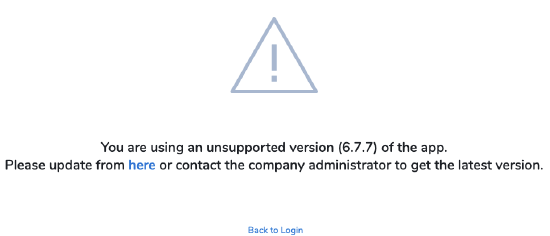
Message Variation 1
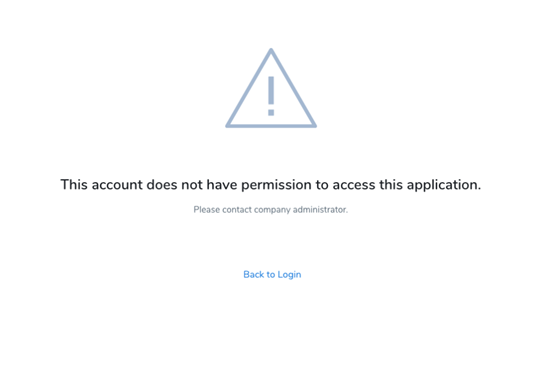
Message Variation 2
Applies To
- Work for Desktop and earlier
Resolution
To ensure your continued ability to log in to the desktop application, update to the latest version of Work for Desktop.
Issues after Upgrading?
Some users who attempt to update the application in the user interface via Help > Check for updates may encounter the error: This account does not have permission to access this application. Please contact company administrator.
To resolve: Simply click here to download Work for Desktop and re-install the application.
Cause
In order to ensure the most secure and well-featured app experience, as of October 10, 2022, Work for Desktop 7.16 and earlier are no longer supported. See the Work for Desktop End of Life Policy for more information.