How to View Your Company Summary in Analytics for 8x8 Work
Objective
How to view your Company Summary in Analytics for 8x8 Work.
Applies To
- Analytics for 8x8 Work
Procedure
- Log in to 8x8 Work Analytics. If already Logged in, please press the "Home" button.
- This should be your Default screen:
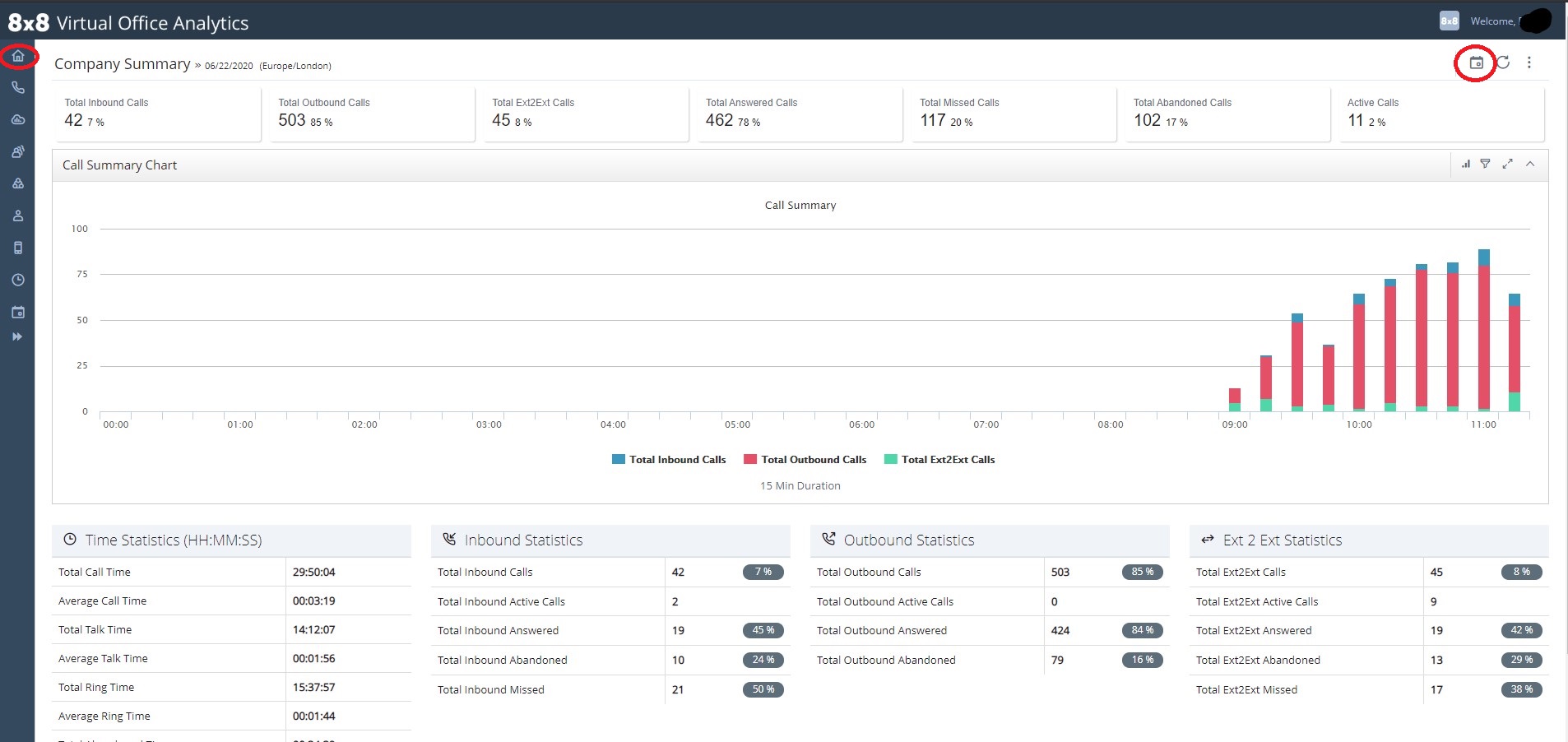
Additional Information
To adjust the required Date Range, please adjust via the "Calendar" Icon
![]()
It's also possible to filter by Daily, Weekly or Monthly display.
