How to pull Call Quality Detail Report
Objective
The Call Quality reports offer individual call and consolidated Mean Opinion Score (MOS) detail in graphical format and granular detail for trouble analysis and resolution.
Applies To
All users who have supervisor access can fetch this report from Analytics for Work.
Procedure
- Login into Analytics for Work.
- On the left pane, navigate to Call Quality>Call Quality Detail.
- On the Top Right, select appropriate filters and select the date range to show required data.
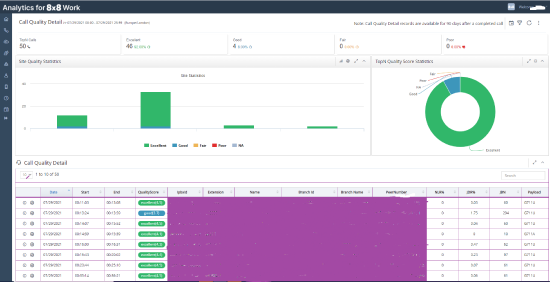
- Download the data in CSV or Excel format.
- Apply filters as per requirement.
