Which members of a Ring Group Picked up a call?
Objective
Creating a report that states which members of a ring group received a call.
Applies To
- Analytics for 8x8 Work
- Ring Groups
Procedure
The report can be found in Analytics for 8x8.
- Log in to your 8x8 Application Panel.
- Select Analytics for 8x8 Work.
- Select Ring Group Summary.
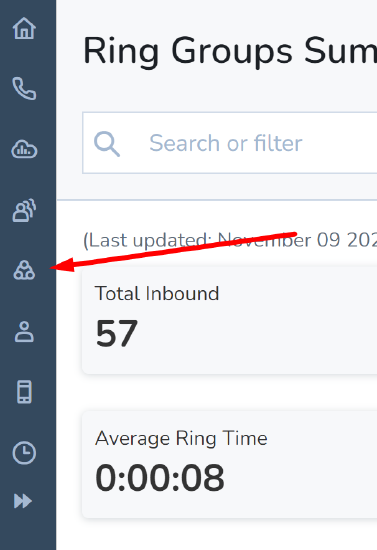
- Locate the Ring Group Extension.
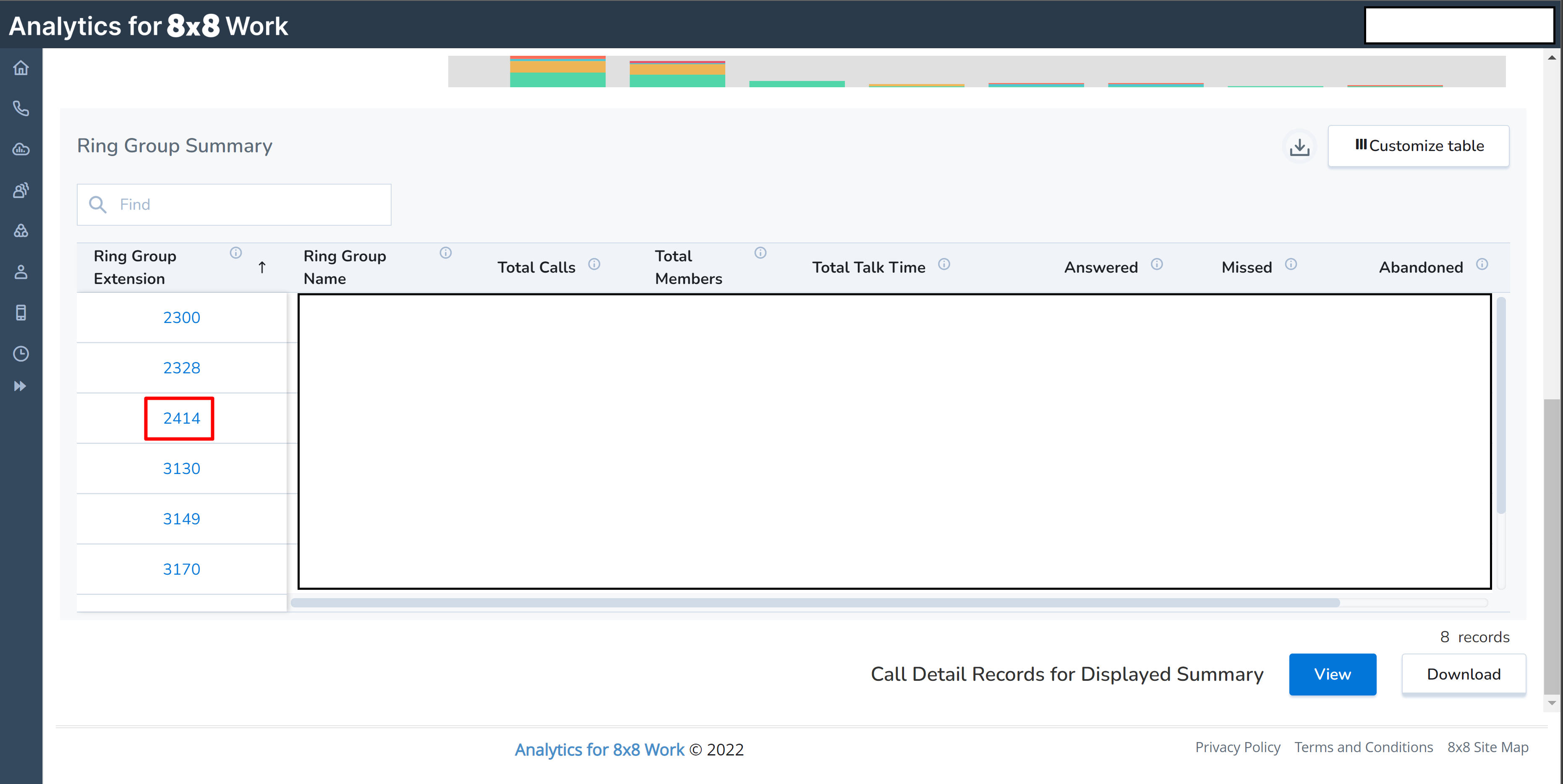
- Select View.
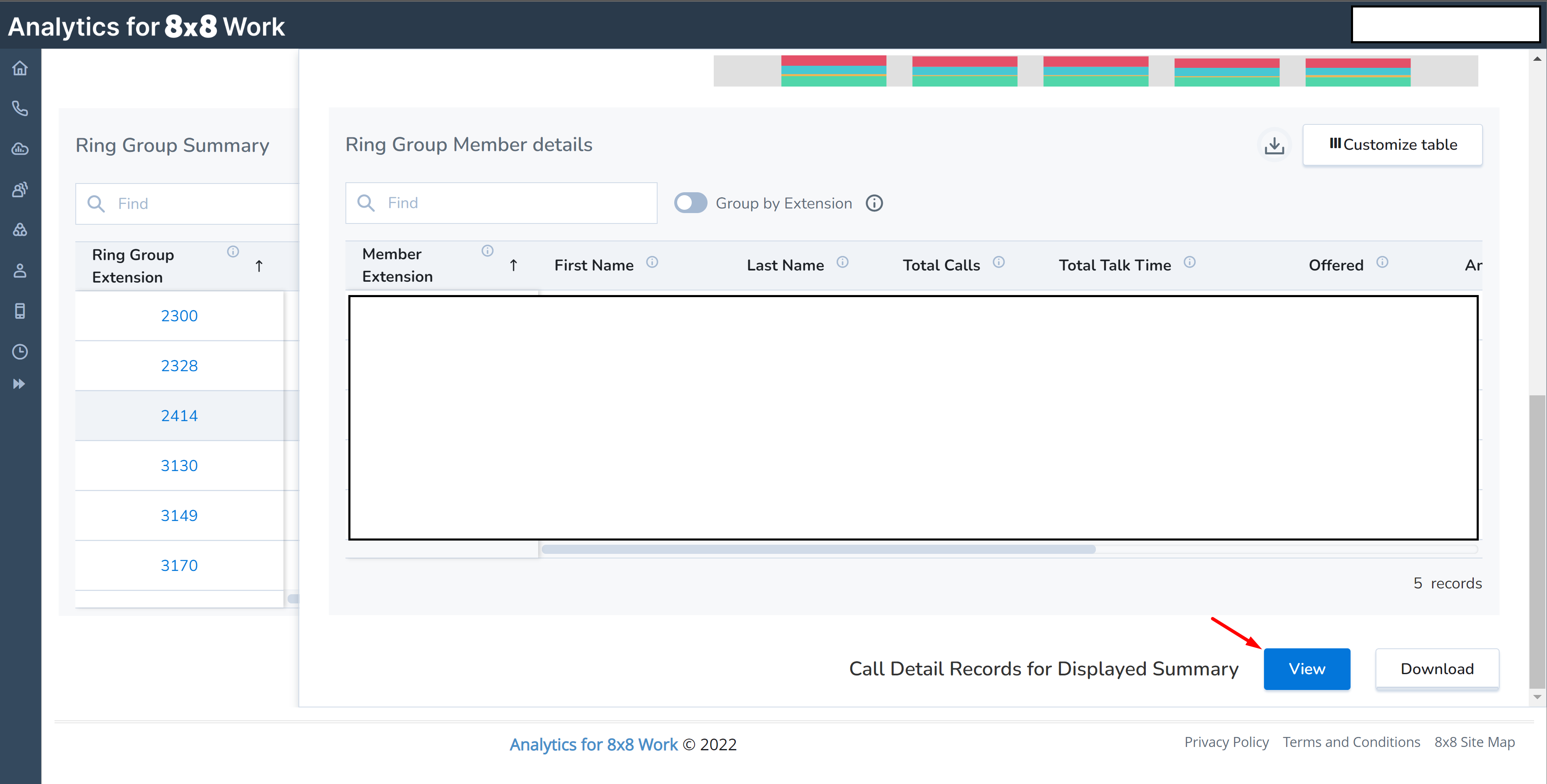
- From the drop-down, select Call Legs (simplified).
- The Receiver of a call will be found under Callee on Leg ID 2.
