Call Details for Agents in a Ring Group
Objective
How to get call details for users of a Ring Group.
Applies To
- Analytics for 8x8 Work
- Ring Groups
- Analytics: Supervisor
Procedure
- Login to Analytics for 8x8 Work.
- Under Ring Group select Ring Groups Summary.
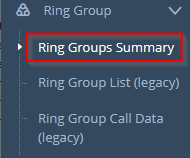
- Scroll down to the Ring Group Summary table and click on a Ring Group Extension
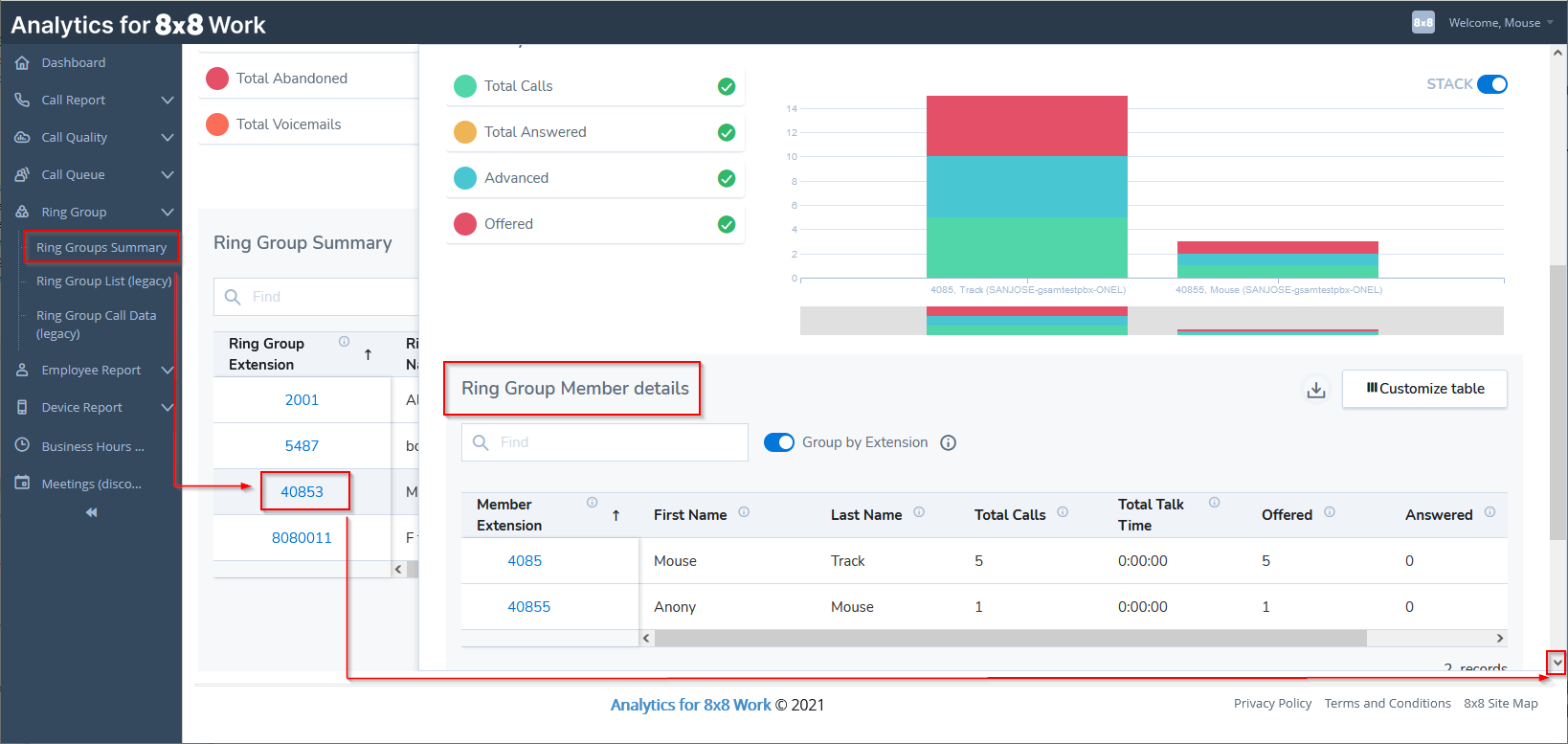
- In the pop out, scroll down to the Ring Group Member details table
The table will contain Ring Group call statistics for members that had call activity within the selected date range.
Additional Information
Ring Group reports are only available to users with an Analytics for 8x8 Work access level of Analytics: Supervisor which is included with X4 Licenses and above.
