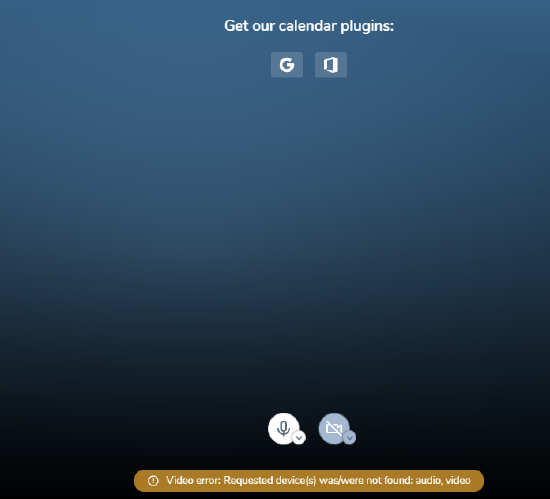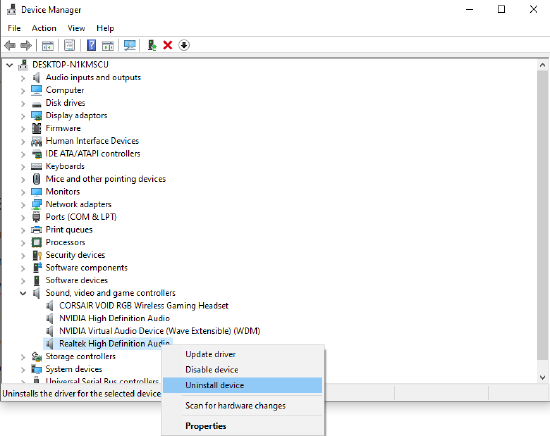8x8 Work Meetings does not register Microphone and or Video hardware
Symptom
When attempting to start or join a meeting in 8x8 Work, the user sees an error which reads:
"Video Error: Requested Device(s) was/were not found: Audio, Video"
See below:
Applies To
- 8x8 Work for Desktop
- 8x8 Meet
- Windows 10
Troubleshooting steps
Reinstalling your computer's Audio and Video device drivers may resolve this issue
To perform a reinstall of your device drivers, please follow these steps:
1) Right-click on Windows key on your system tray and search for "Device Manager"
2) Expand the Audio Inputs and Outputs menu
3) Right-click on each of the items within this submenu and select Uninstall - Repeat this step for the following sub-menus also: "Sound, video and game controllers" & any submenus that relate to your Camera/Web Camera hardware.
4) After you have completed these steps, shutdown or restart your computer, the drivers will automatically reinstall the latest versions. This may resolve your issue.
Additional Information
If this does not resolve your issue, please raise a case or contact 8x8 Technical support to assist further.