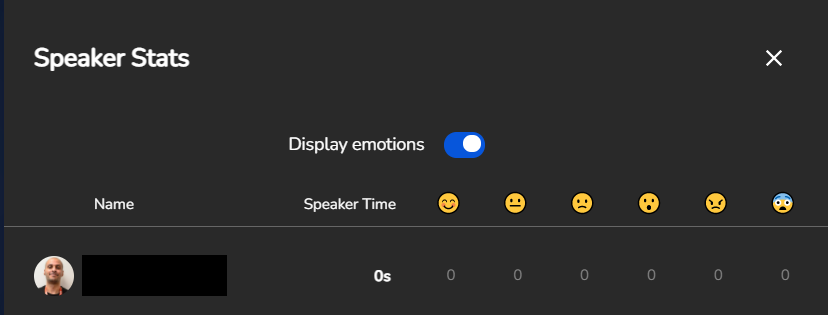Display Participant Emotions During Meetings
Objective
Enable emotions to display meeting participants' moods.
Applies To
- 8x8 Meet (only desktop and web versions)
- 8x8 Work For Desktop
- 8x8 Work For Web
Procedure
By default, the “Display emotions” option is toggled off. The mood is captured only for the users that have their camera on. The “emotions” are not persisted and will not be displayed in the Meeting Summary.
- To enable this feature, start the meeting and go to the More menu, and select Speaker stats.
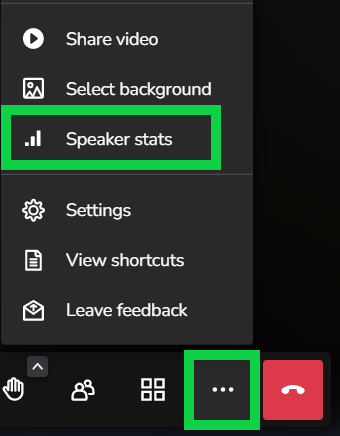
- Toggle the Display emotions feature to on.
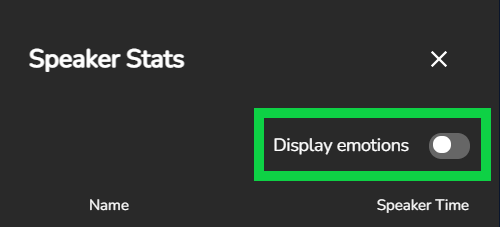
- Once enabled, you will be able to see the six types of facial expressions detected during a meeting:
- Happy
- Neutral
- Sad
- Surprised
- Angry
- Fearful