Control Access to Your 8x8 Meetings
Objective
Limit access to your Meetings
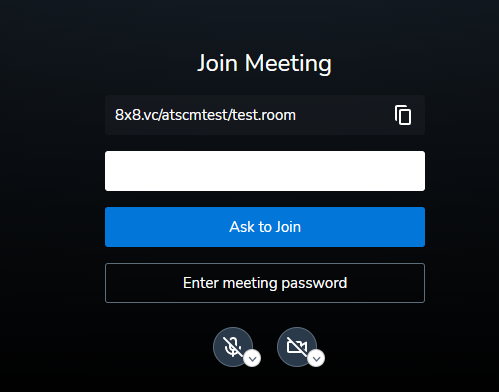
Applies To
- 8x8 Work
- 8x8 Meetings
- Scheduled Meetings
- Shared / Copied Meeting URL
Procedure
Login to Admin Console > Meetings (this may not be available to all users)
Enable both options:
- All meetings will be moderated only by participants from this company
- A moderator is required to start a meeting
From 8x8 Work
- Select Settings
- Meetings
- Create passcode
- Limit Moderator amount by enabling "I am the only moderator in the meeting"
Once all the settings have been applied you will now be notified if participants are requesting permission to join
*This option is not available if disabled from Admin Console
Do not provide your passcode to internal participants, otherwise the settings will be bypassed and be placed in the meeting. If "I am the only moderator in the meeting" is not enabled, they will be placed in the meeting as a moderator.

