Moderate 8x8 Work Meetings With a Participant Lobby
Objective
8x8 Work Meetings users can add a meeting lobby to their meetings so that all new participants must be approved prior to joining.
Applies To
- 8x8 Work Meetings
- Meeting Moderation
Procedure
- Enter an 8x8 Work Meeting.
- Select Security options.

- Toggle Enable lobby.
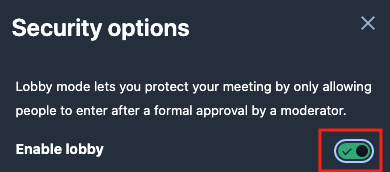
- Once the other participants join, select Allow or Reject.
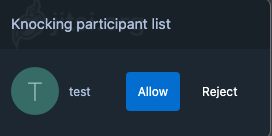
Additional Information
All participants who want to join a meeting need to be accepted or rejected individually.
