How to choose Auto-Attendant text-to-speech voice
Objective
Selecting the desired Auto-Attendant voice(female or male) for text-to-speech.
Applies To
- Admin Console
-
X Series
Procedure
1. Go to Auto-Attendant page in Admin Console.
2. Edit the Auto-Attendant to which you would like to change the text-to-speech voice.
3. Select the language for the voice prompt as follows:
- English - United Kingdom for a male voice.
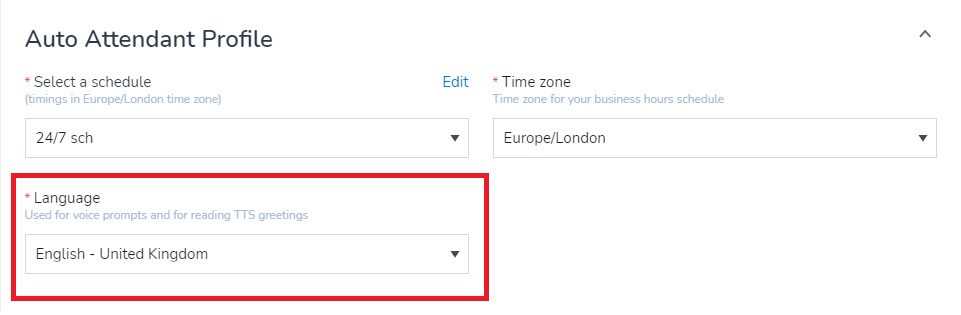
- English - United States for a female voice.
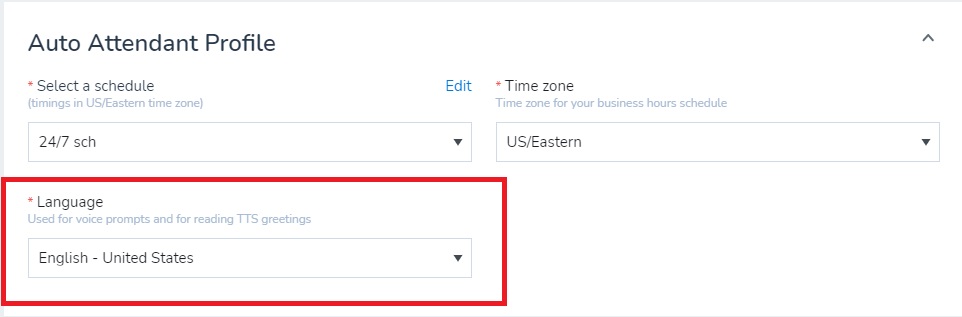
4. Save the changes and you are done.
