Managing Call Recording Storage Policy in 8x8 Admin Console
Objective
Users with the unified storage policy can manage their call recording policy in 8x8 Admin Console.
The policy assigned to the user at that moment the recording is made determines how the recording will be stored. Changes made to an user’s policy will take effect on the user’s next available recording after the changes are made.
Storage licenses will not be assigned automatically for 8x8 Work and will remain inactive unless users configure their storage policies. In such cases, the recorded data will be retained for the default 30-day duration in Hot Storage. After this 30-day period concludes, the data will be deleted.
Applies To
- 8x8 Admin Console
- Call Recording Storage
Procedure
Assign a policy
- Log in to 8x8 Admin Console.
- Click Storage Policy.
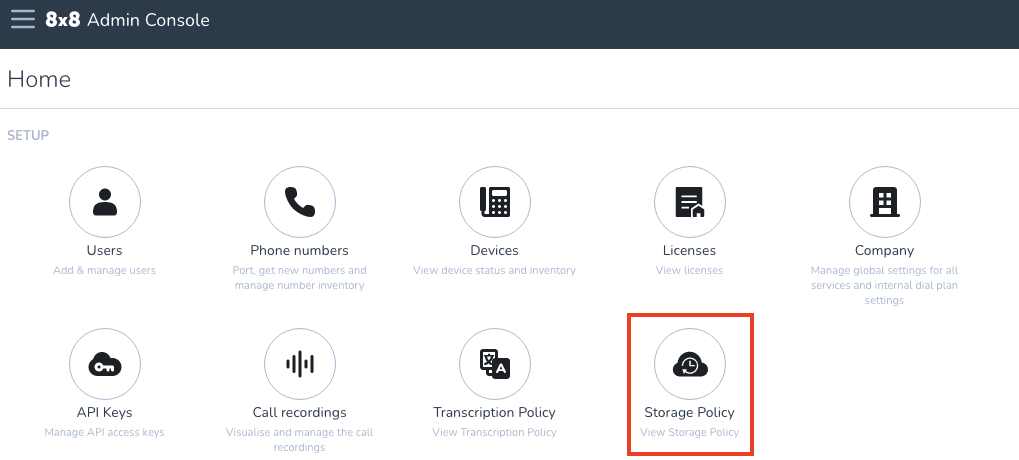
- Locate the storage policy row you want to edit, click Manage All Users (for 8x8 Work) or Manage All Tenants (for 8x8 Contact Center).
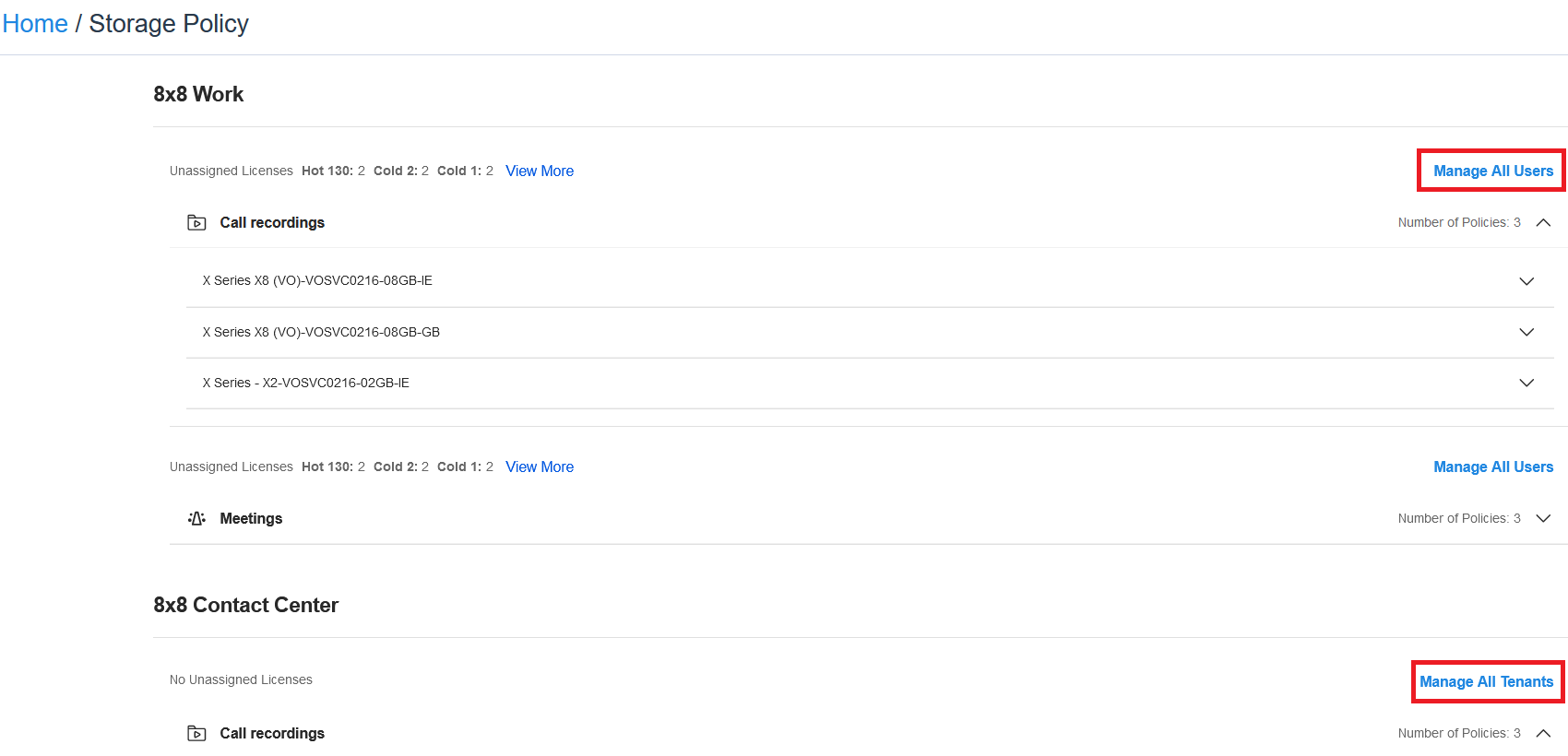
- Select the license you want to edit.
- Select the users you want to edit
- Click Edit Storage Period
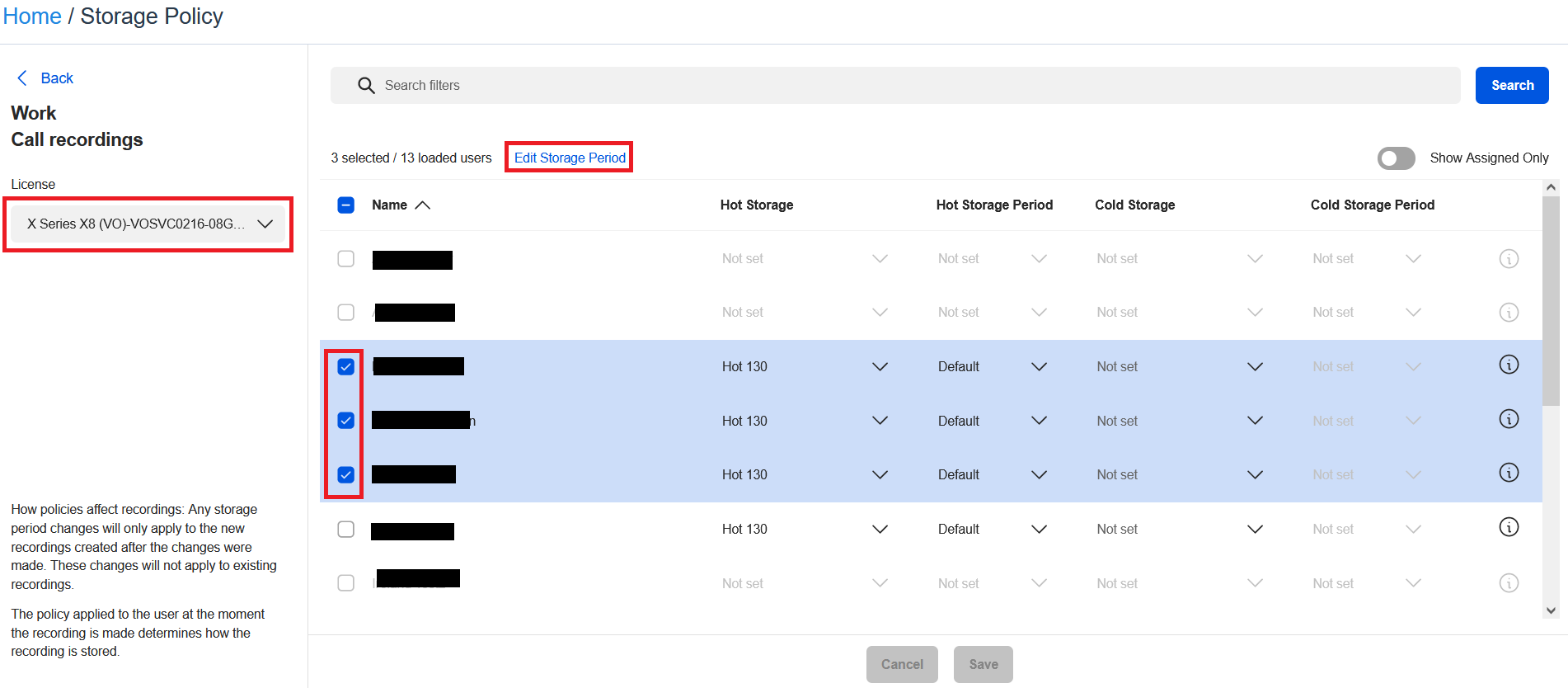
- Select the number of days needed for hot/cold storage.
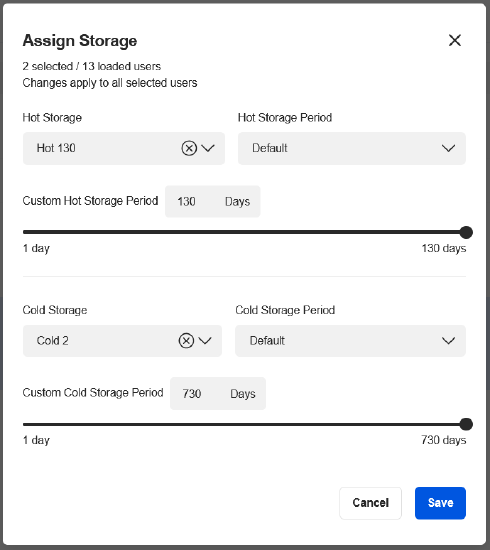
- Click Save.
A user can only hold one Meetings policy, Contact Center policy, and Call Recordings policy at one time.
As per the storage policies that have been purchased and configured, the retained data will remain accessible for the duration of the customer's active subscription with 8x8.
