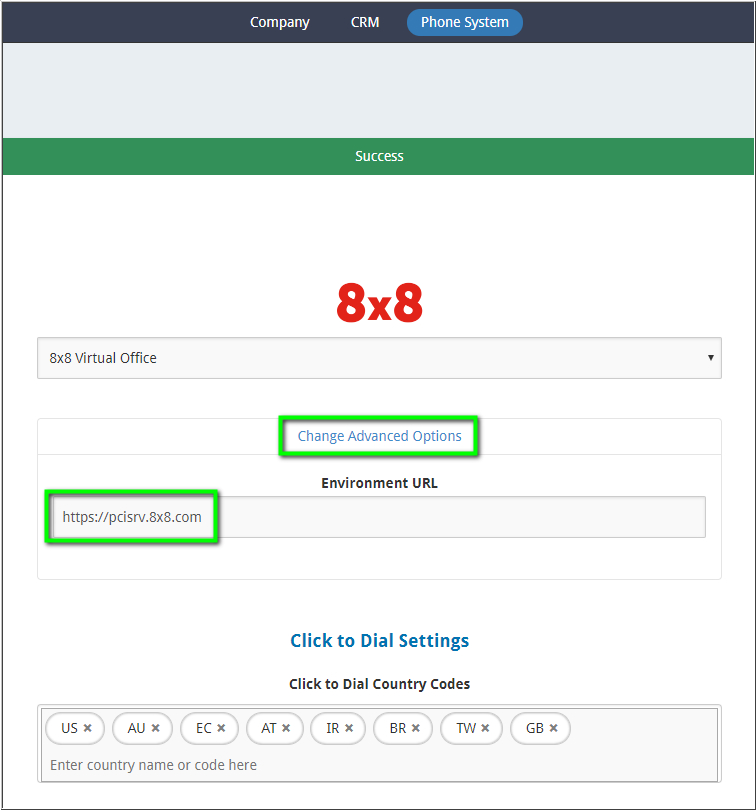Tenfold: Administrator Associate Tenfold to the CRM
Objective
Linking a CRM service to your Tenfold service.
Applies To
- Tenfold Administrator user
Service Provisioning
We're using Bullhorn as an example, here. Substitute your applied CRM in these instructions, as needed.
- Log into your Tenfold account at https://dashboard.tenfold.com/login.
- Click Company settings menu and locate the two sub-menus: CRM and Phone System.
- Click CRM then click Connect with <CRM>. Once clicked, you'll be redirected to the CRM's login screen.
- Log into your CRM using administrator credentials for that CRM.
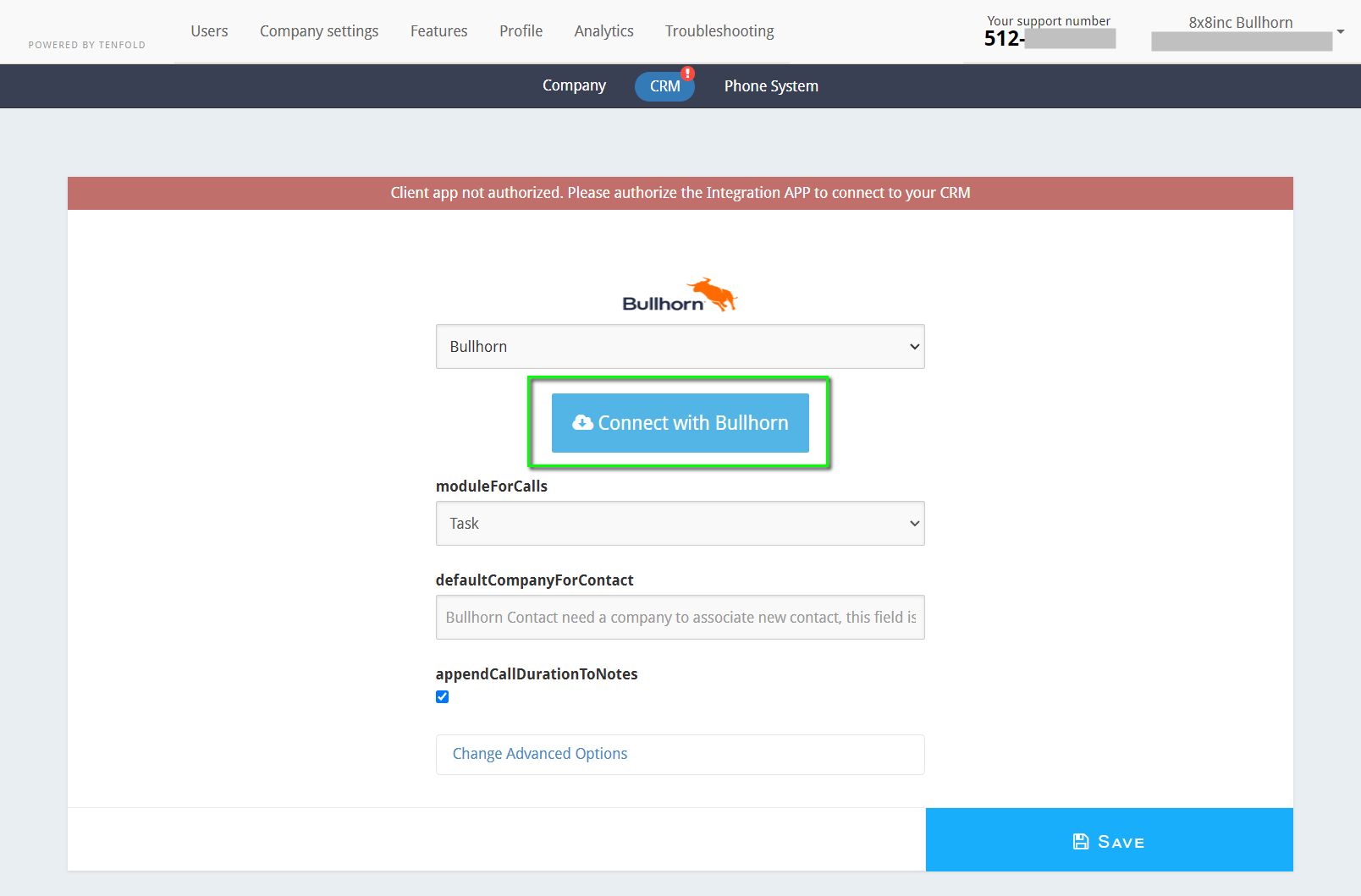
- Once the connection has been properly established between Tenfold and your CRM, you will see a success message.
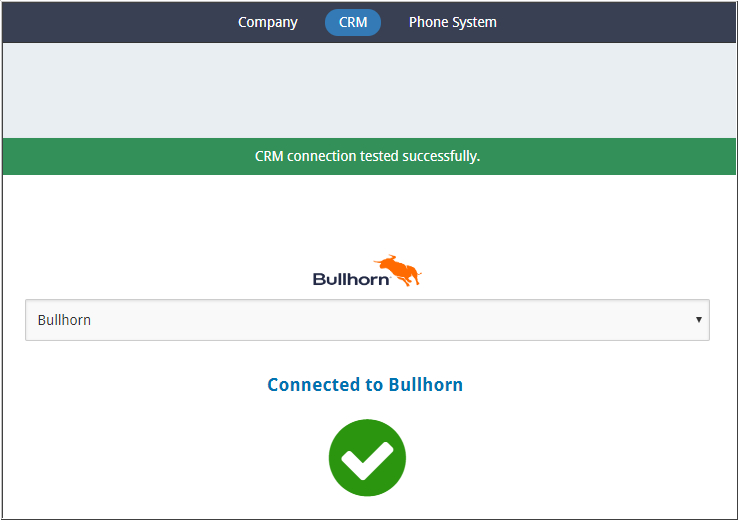
- Click Phone System. Confirm that 8x8 8x8 Work is selected.
- Click Change Advanced Options and verify that the Environment URL is populated with https://pcisrv.8x8.com.
- NO EVENTS will be displayed at the top of the sub-menu if none of your extensions have been associated. The Phone System will start receiving 8x8 information and the NO EVENTS message will disappear when:
- One or more extensions are associated with users,
- And after the end users provide their 8x8 credentials for authentication.
- NO EVENTS will be displayed at the top of the sub-menu if none of your extensions have been associated. The Phone System will start receiving 8x8 information and the NO EVENTS message will disappear when:
- Click Save at the bottom of the page.