How to add Additional Phone Numbers to a user in Admin Console
Objective
How to add Additional Phone Numbers to a user in Admin Console
Applies To
- 8x8 Admin Console
Procedure
- Log into Admin Console.
- Click Users.
- Click the
 next to the user you want to edit.
next to the user you want to edit. - Select Voice Basic Settings.
- Select the number you want to assign from the Additional Phone Numbers drop down menu.
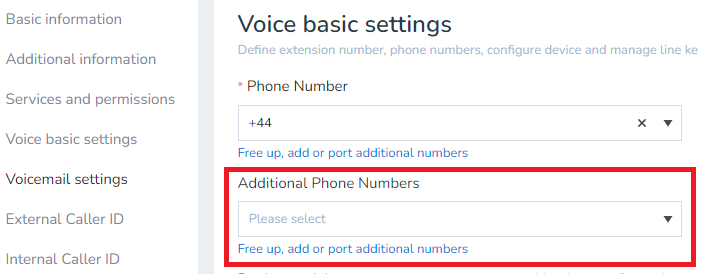
- Click Save.
