How To Silence incoming calls in Frontdesk
Objective
Silence incoming calls in Frontdesk.
Applies To
- Frontdesk
Procedure
1. If you receive an incoming call when busy, click the ![]() icon on the top right corner of the calling list to silence the call
icon on the top right corner of the calling list to silence the call
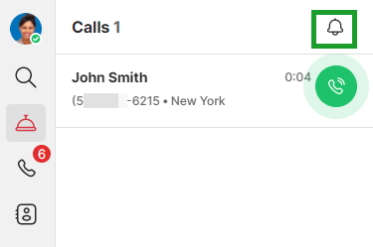
2. The incoming call will now be silenced and be displayed with the  icon allowing you to focus on your current call.
icon allowing you to focus on your current call.
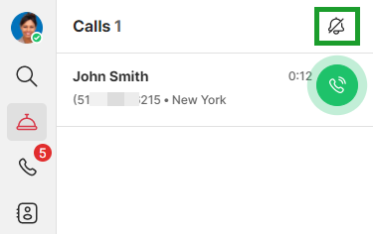
Additional Information
Silenced calls stay silent until the next incoming call. With every new incoming call, the silenced calls resume ringing. You will need to silence the ringing calls again.
