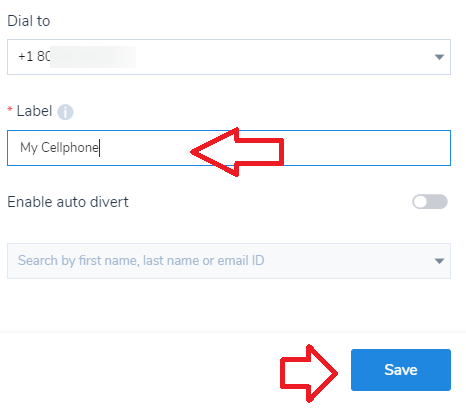Add an External Number as a Speed Dial in 8x8 Admin Console
Objective
Adding an external number as a speed dial.
Applies To
- 8x8 Admin Console
- Phone Numbers
- Speed Dial
Procedure
- Log in to 8x8 Admin Console.
- Click User.
- Click Edit (pencil icon).
- Expand Voice Basic Settings and click Line Key Configuration.
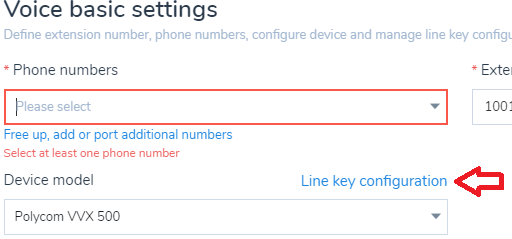
- Click +Speed dial key.
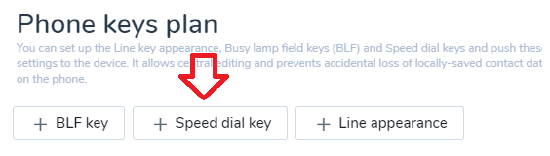
- Manually type the External Number's DID in the Dial To Field.
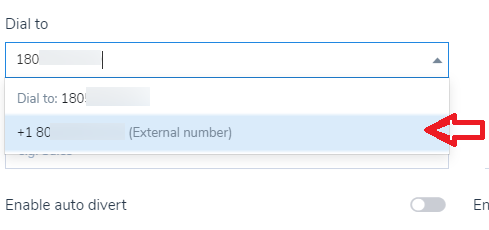
Note: Wait until the suggested values show the External Number and click it. Pressing Tab or clicking away from the screen won't retain the number typed. - Enter a Label and then click Save.