How to Display Users in Company Directory From Admin Console
Objective
How to Display Users in Company Directory From Admin Console.
Note: If you do not already have a contact list, click here.
Applies To
- 8x8 Admin Console
Procedure
- Log into 8x8 Admin Console.
- Go to Users.
- Click the pencil icon next to the desired user.
- Under Basic Information change the Contact directory scope to Company and enable the Display contact in company directory toggle.
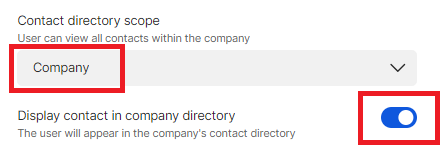
- Click Save.
Limitations
- External contacts are not visible on the deskphone directory.
- During bulk upload of contacts, file size is limited to 10 MB (~ 40000 contacts) per upload.
- Custom labels on custom fields are not supported.
