How do I remove a user from a call queue?
Objective
Remove a user from a call queue in 8x8 Work Configuration Manager.
Applies To
- Admin Console, Call Queues
Procedure
- Log in to Admin Console.
- Navigate to Call Queues.
- Click
 next to the call queue that you wish to remove the user from.
next to the call queue that you wish to remove the user from. - Find the user you wish to remove in the list of primary members or secondary members.
- Click on the three dots on the right-hand side of the user's name, and click Remove user.
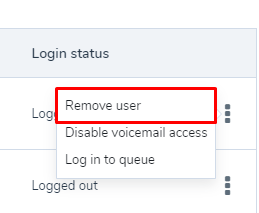
- Click Save.
