How to remove members from a Ring Group in 8x8 Admin Console
Objective
How to remove members from an existing Ring Group in 8x8 Admin Console.
Applies To
- 8x8 Admin Console
- Ring Groups
Procedure
- Log into Admin Console.
- Click Ring Groups.
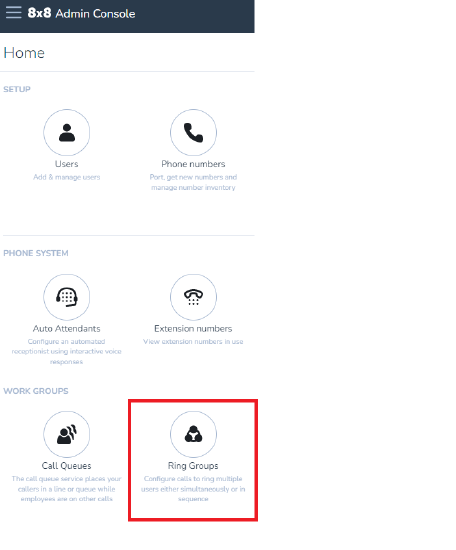
- Click the
 next to the ring group you want to add the new member to.
next to the ring group you want to add the new member to. - Under the Members tab click the 3 dots next to the user you want to remove and click Remove user.
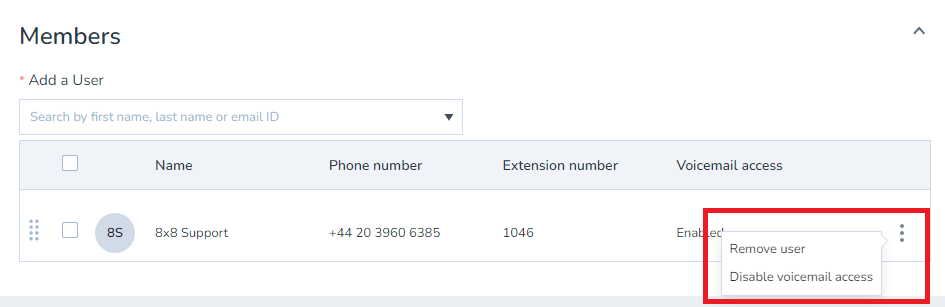
- Click Save.
