Ring Group Call Forwarding Error Failed At Updating Call Forwarding Rules
Symptom
Trying to save Ring Group A with a Call Forwarding rule to Ring Group B gets the error "Ring group saved with errors. Failed at updating call forwarding rules."
- Log into the 8x8 Work Configuration Manager.
- Go to Ring Groups > edit Ring Group A.
- Under Call Forwarding > edit 'Forward all calls'.
- Type in the extension of Ring Group B, the list displays 'Ring Group B (Ring Group)'.
- Select 'Ring Group B (Ring Group)' > click Save, the Forward all calls dialog closes.
- Click Save > the error displays in red at the top, "Ring group saved with errors. Failed at updating call forwarding rules."
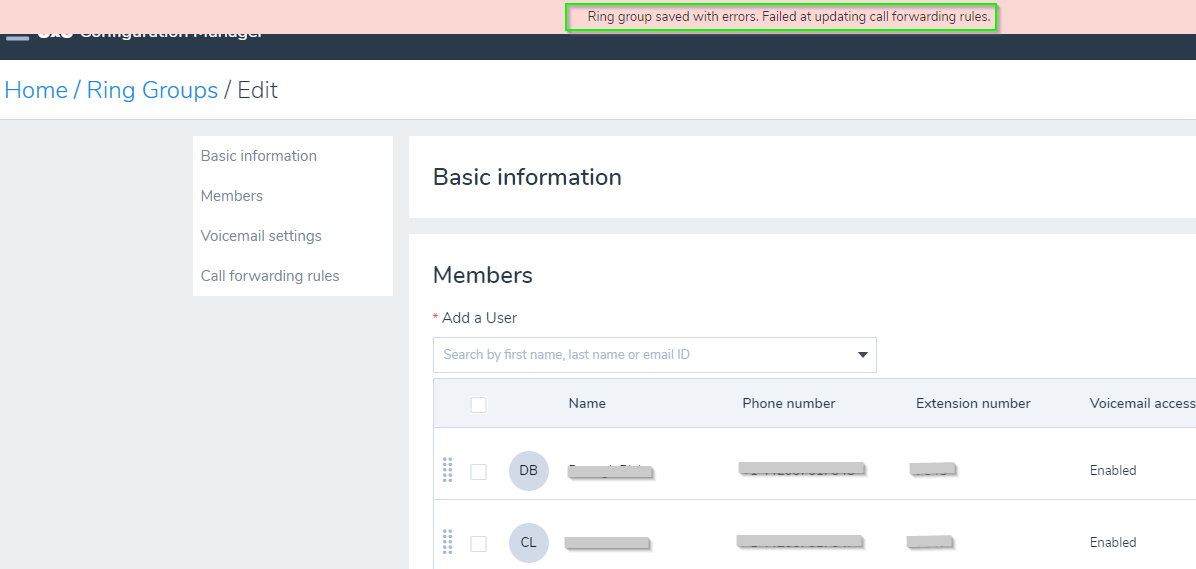
Applies To
- 8x8 Work Configuration Manager Ring Groups
Resolution
Use 'Dial to' instead of the name 'Ring Group B'.
In step 4 and 5 above:
- Typing in the extension of Ring Group B, also displays 'Dial to: 9999' where '9999' is the extension for Ring Group B.
- Select 'Dial to: 9999', then the rule and ring group can be saved without error, and the rule is followed.
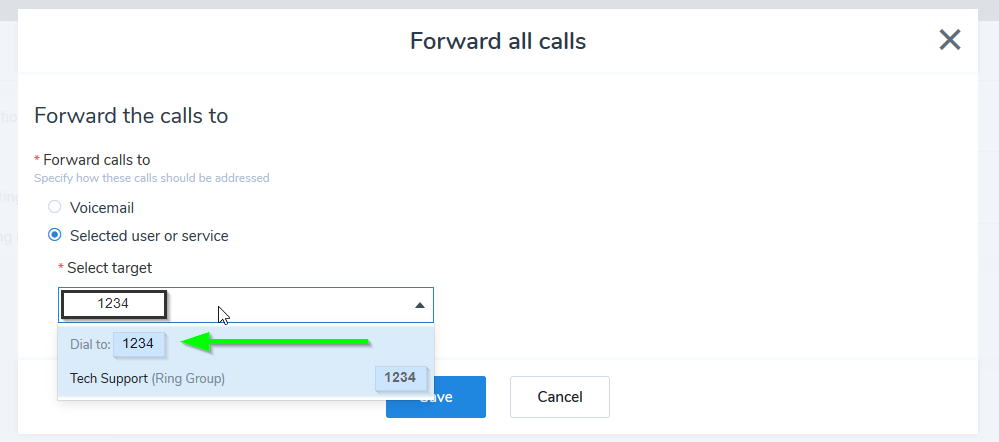
Cause
Ring Group A and Ring Group B are in different PBXes of you 8x8 account.
When selecting the ring group name, the system looks for the ring group within the same PBX.
