Unable to Assigned User to Ring Group Error Member Not on Same PBX
Symptom
When attempting to assign a user to a Ring Group, you receive an error that reads, "Member not from the same PBX."
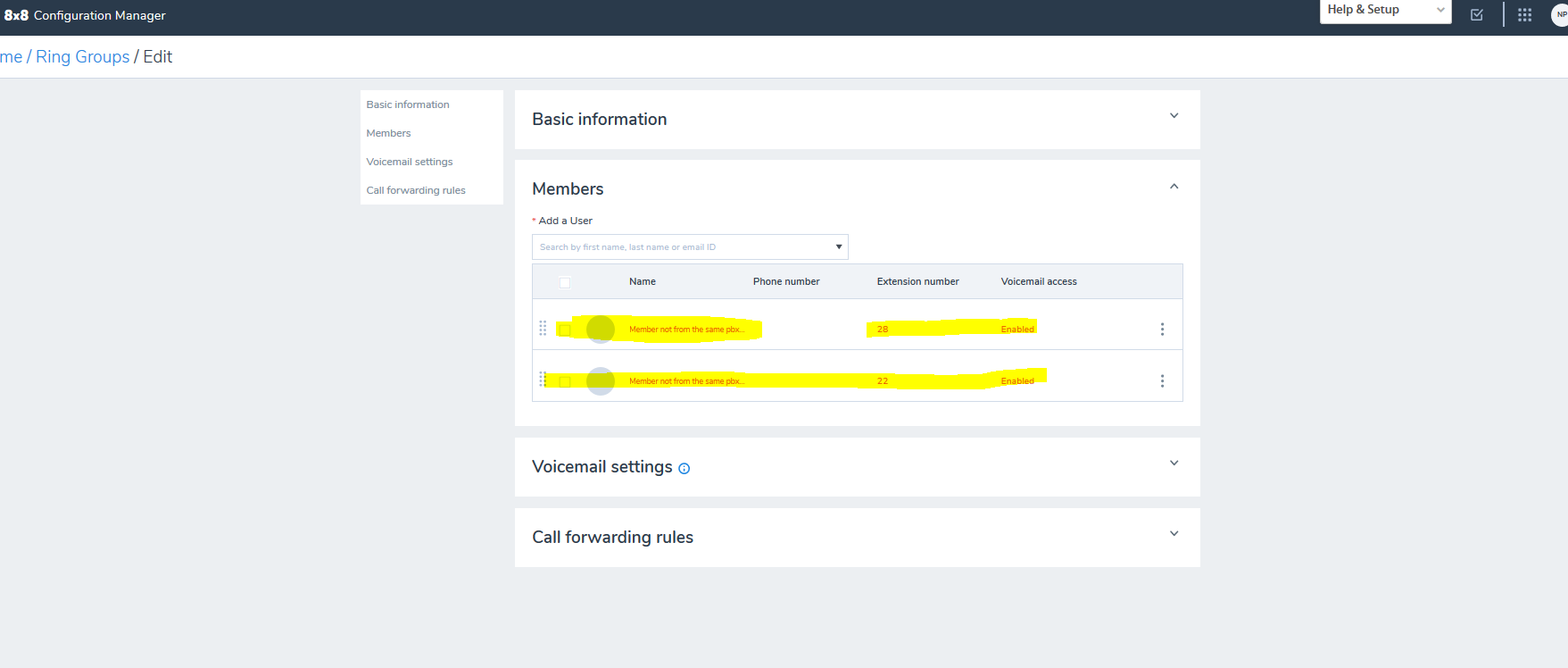
Applies To
- Admin Console
- Ring Groups
Resolution
- Log in to your 8x8 Application Panel.
- Select Admin Console.
- Select Users.
- To the right of the affected user, select Edit (pencil icon).
- Under Contact Directory Scope select PBX.
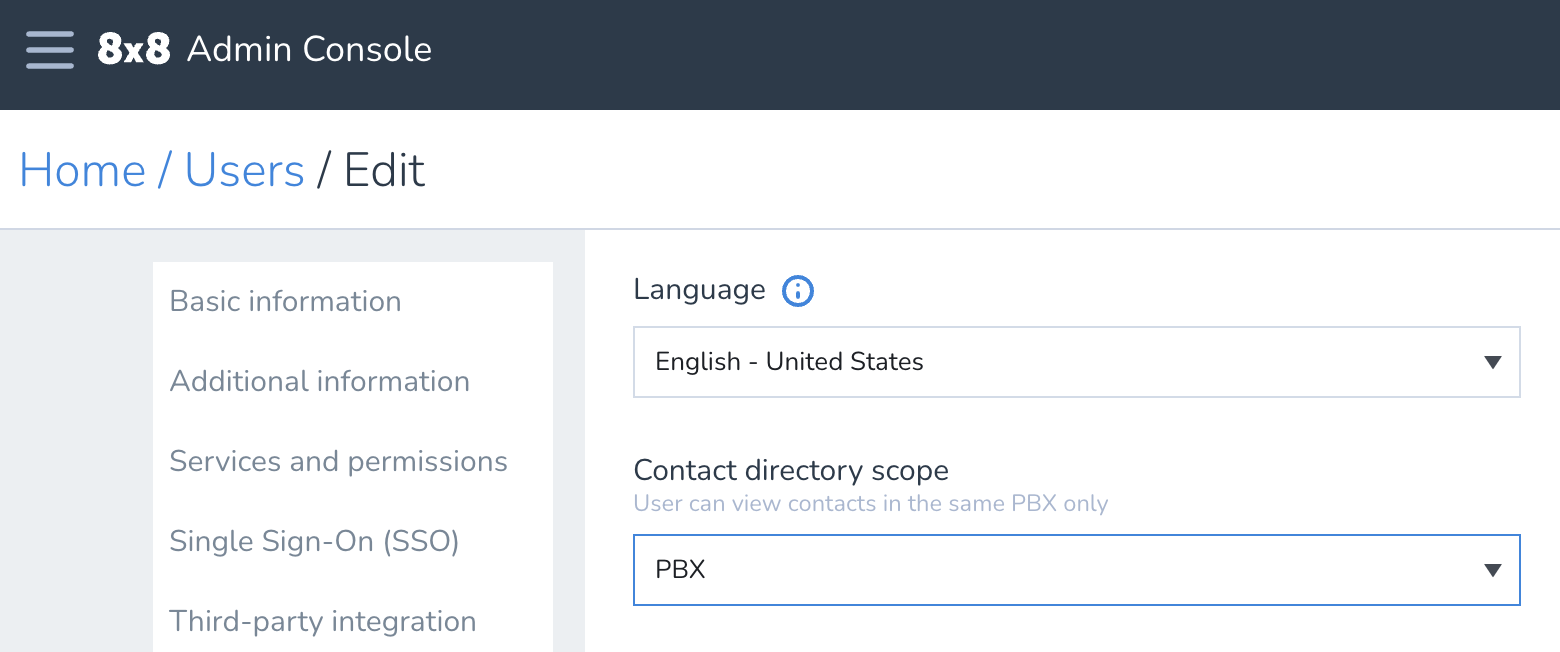
- Select Save.
