How do I delete my voicemails?
Objective
Delete voicemails stored in Work for Desktop/Work for Mobile.
With 8x8 Work, there is a simple way to delete several (or all) of your voicemails permanently and at once!
Do you use our Voicemail-to-Email feature? Remember that deleting these emails does not remove them from your voicemail box. When it gets full, you can’t receive new voicemails until you make room for more.
Applies To
- Work for Desktop
- Work for Mobile
Procedure
Deleting in Bulk
From Work for Desktop
- In Work for Desktop click the Phone icon.
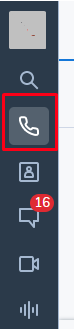
- Click the Voicemails tab.
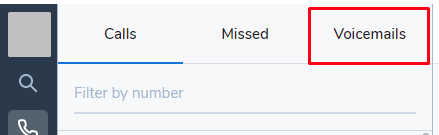
- Hover over a voicemail you want to delete and you will see 3 dots appear on the right
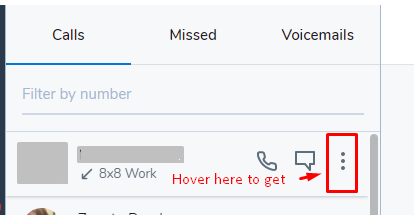
- Click More Options (three dots) > Delete.
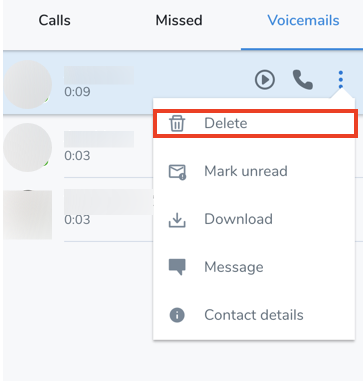
- Click either Select All > Delete. If you want to delete all the voicemail
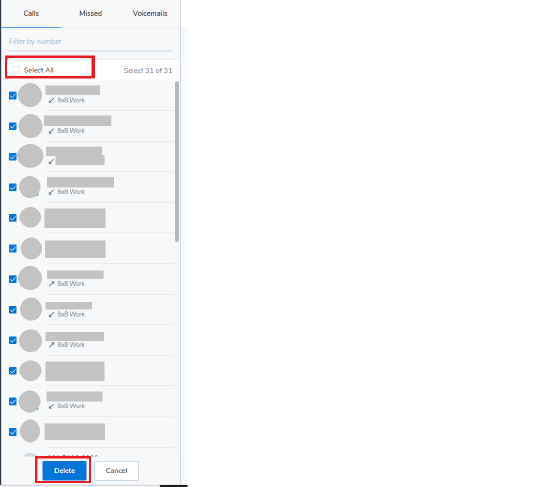
OR
Click the boxes next to all the voicemail you want to delete individually and then click Delete
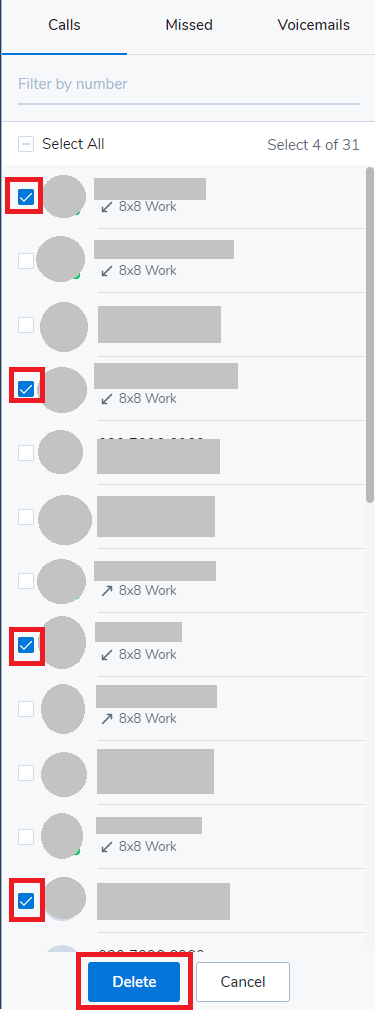
From Work for Mobile
- In Work for Mobile tap the Calls icon.
- Tap the Voicemails tab.
- Slide a voicemail to the right and click Select All.
- Tap Delete.
Deleting Single Voicemails by Phone
- On your phone, access voicemail options:
- From your own extension
Dial 555 and enter your voicemail password.- From another extension in your system
Dial 500, enter your extension number, then enter your voicemail password.
- From another extension in your system
- From the audio main menu, press 1 to Review Messages.
- Press 1 to listen to New messages.
- Press 2 to listen to Old messages.
- Press 3 to listen to Group messages.
- Either while the message is playing or right after it finishes playing, press 3 to delete that message.
- To exit voicemail options, press 9 (or hang up).
Additional Information
For a downloadable Quick Reference Guide to the voicemail phone menu, click here.
