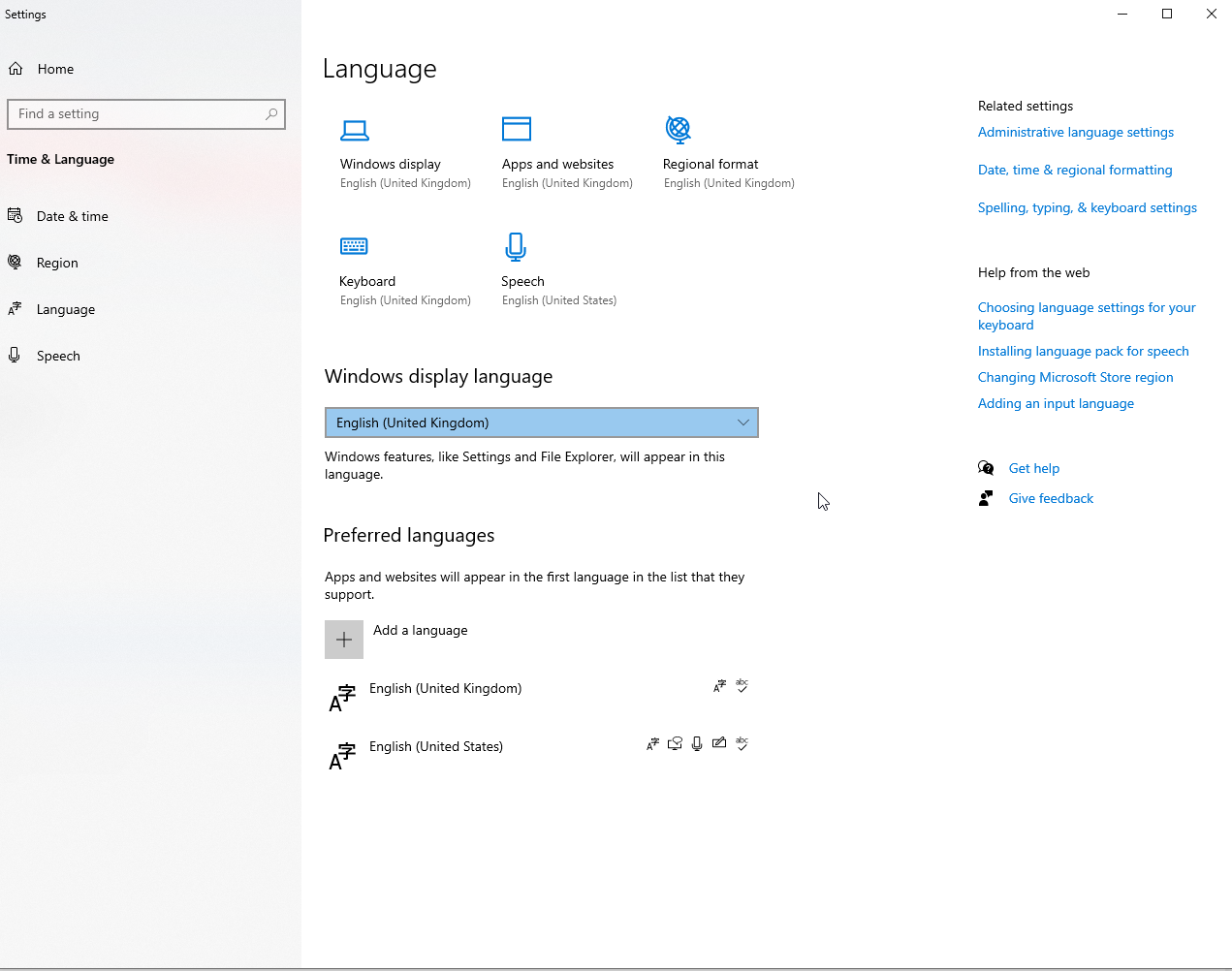Change Time Stamp Display Format in 8x8 Work for Desktop
Objective
Changing the time stamp display format in 8x8 Work.
Applies To
- 8x8 Work for Desktop
- Microsoft Windows
Procedure
The time stamp display format in the 8x8 Work for Desktop application is correlated with the way the chosen Windows display language has the time format configured.
When calls and messages are sent/received in the 8x8 Work for Desktop application, a time stamp appears.
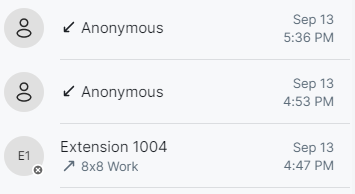
To change the time stamp display format in the 8x8 Work for Desktop application, you need to change the Windows display language.
Example for users that require English as the Windows display language:
- For 12 hour AM/PM format - use English (United States)
- For 24 hour format - use English (United Kingdom)