How do I record a call in 8x8 Work for Desktop?
Objective
How to record a call in 8x8 Work for Desktop when you are enabled to record calls selectively.
Applies To
- 8x8 Work for Desktop.
Procedure
- During a call click the
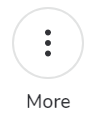 button.
button. - Click Record.
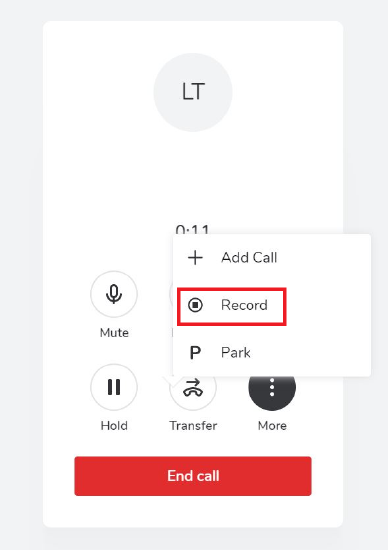
- You will receive a notification at the top of your screen to confirm the call is being recorded.
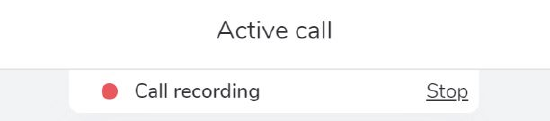
4. Click Stop when you would like to end the recording.
