Setting your status on 8x8 Work for Mobile
Objective
To set or change your status in the 8x8 Work for Mobile app.
The 8x8 Work for Mobile app lets you easily see the availability status of other 8x8 Work users on your mobile and likewise allows your colleagues to see your status. A user's status can be changed automatically by 8x8 Work or changed manually by the user.
Applies To
- 8x8 Work for Mobile (WorkM)
Procedure
- Log into your 8x8 Work for Mobile app.
- Click your profile picture in the top left hand corner of the app.
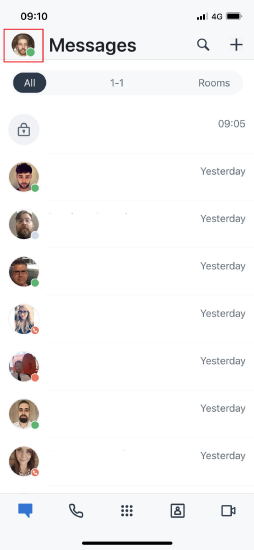
- Here you can choose from a range of statuses to select.
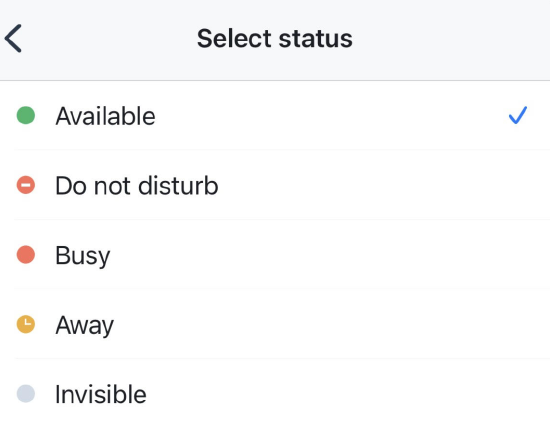
Additional Information
| Status | Definition | Automatic or Manual |
|---|---|---|
| You are available for calls and chat communication. If you previously set a manual status, selecting Available switches you back to automatic status. | Both | |
| You are available for chat. Calls during this state are forwarded to voicemail. | Manual | |
| Your status automatically indicates you are busy when in a 8x8 Work meeting. You can still receive communications. | Both | |
| Your status automatically indicates you are on a call when you are participating in a phone call. | Automatic | |
| Your status automatically indicates you are away if you are logged in but inactive for a specified time. You can still receive communications. | Both | |
| This status prevents other 8x8 Work users from seeing your presence information when you are logged in, but you still receive communications. | Manual | |
| This status appears when you are not logged in to 8x8 Work. Calls during this state are forwarded to voicemail. |
Autom
|
