How do I park a call in 8x8 Work for Mobile?
Objective
Park a call or retrieve a parked call on 8x8 Work for Mobile.
Applies To
- 8x8 Work for Mobile
- Call Park
Procedure
- While on a call, tap More.
- From the options that pop up, tap Park.
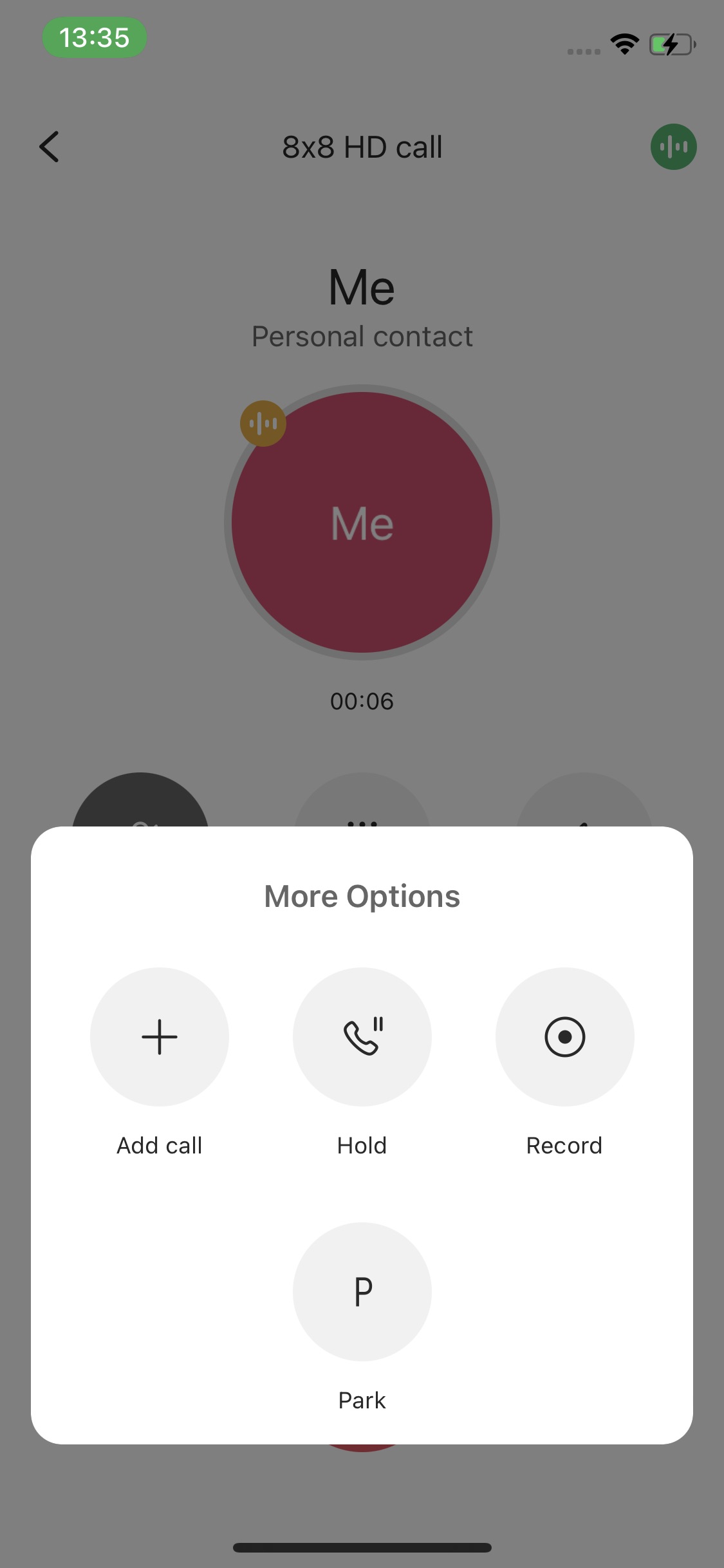
- Select Public or any entry from the call park extension list to initiate the call park.
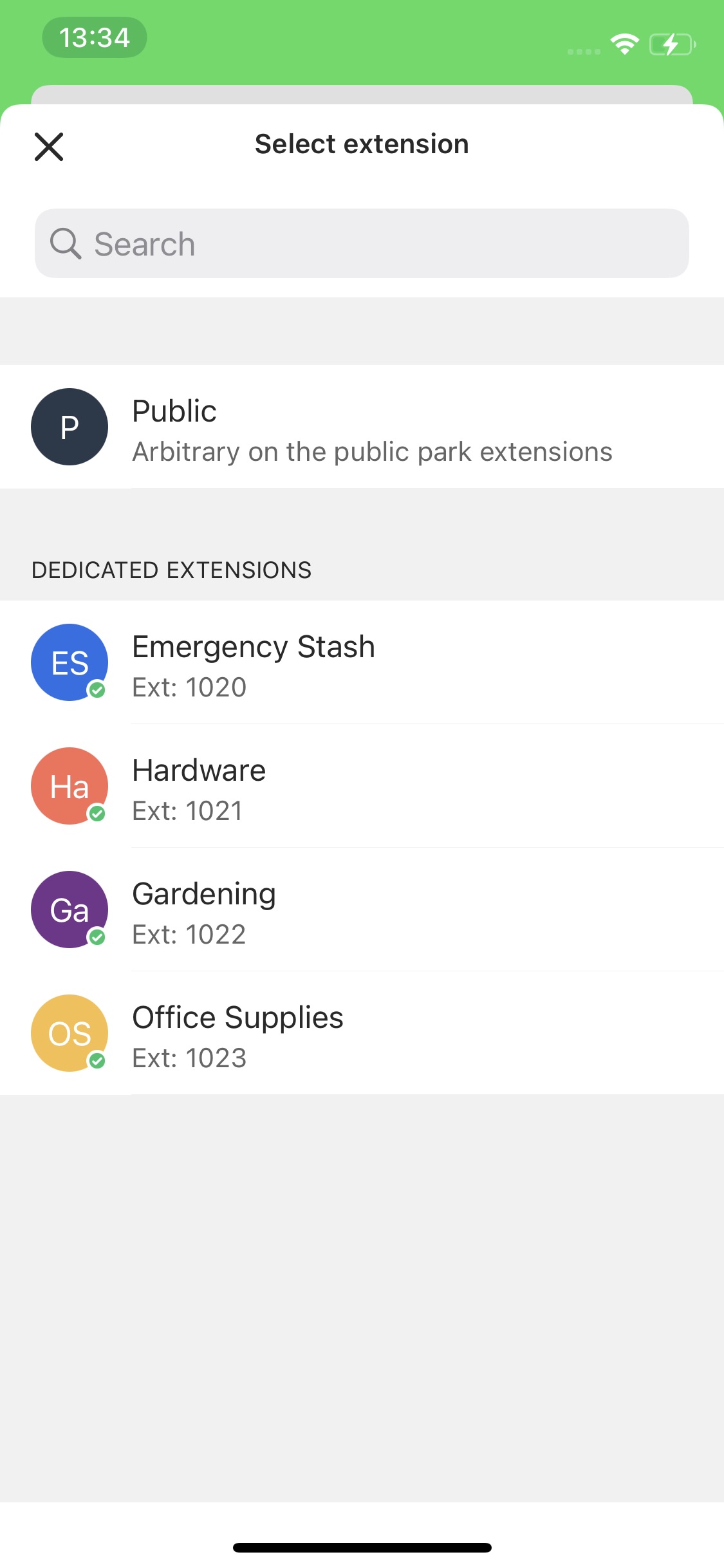
- You are disconnected from the call, and you hear an announcement stating the extension number the call has been parked on.
Retrieve Parked Calls
- Under Calls, go to the Parked Calls tab.
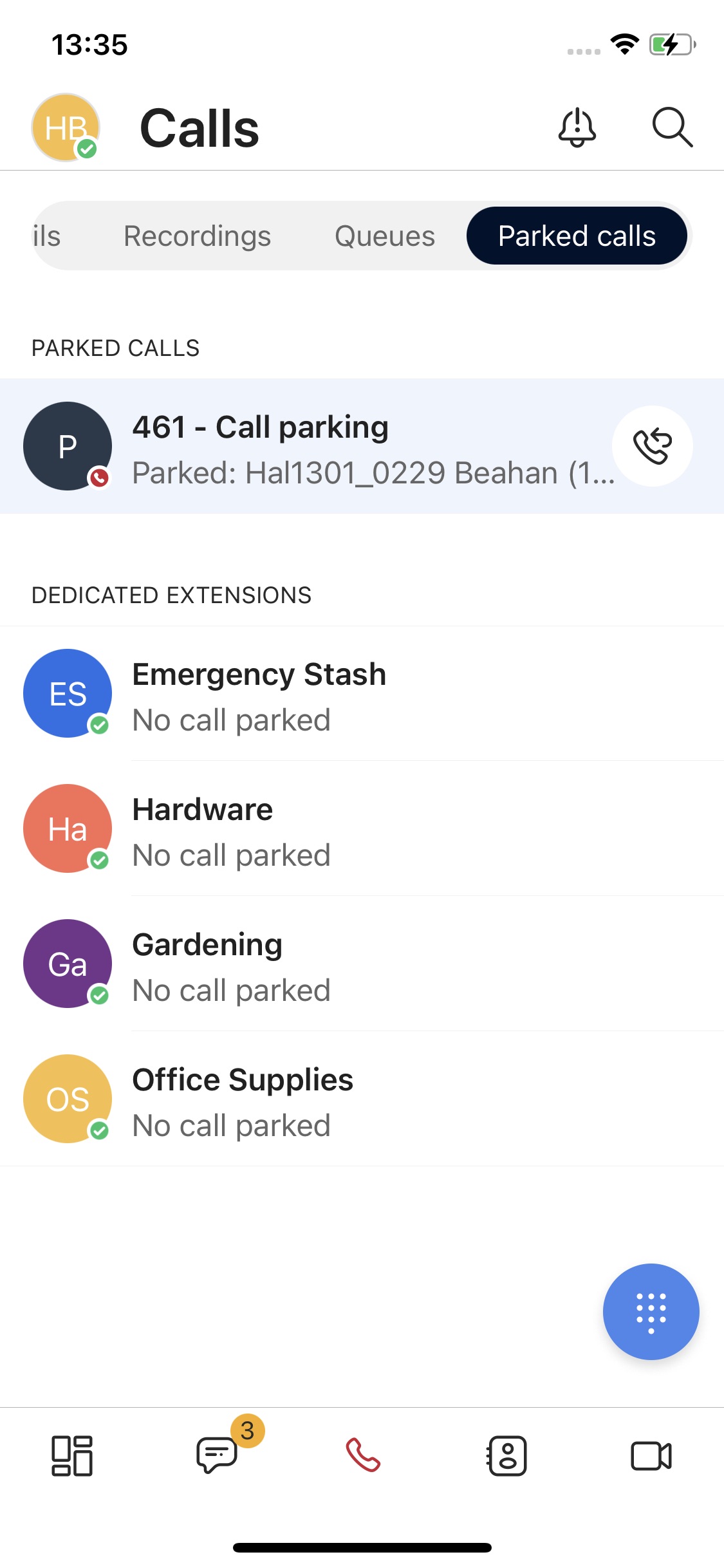
- Check the listed extensions with calls parked (top section of the list).
- Tap Retrieve on the desired call extension.
Additional Information
Parking a call temporarily places the live call on hold so that it can be continued from any phone or device on your company's phone system.
You may be moving the call from a conference room phone to your desktop or vice versa, or directing the call to a third party in your phone system who is temporarily busy. 8x8 allows you to easily navigate these issues and more and offers the ability to park a phone call on a dedicated call park extension for later retrieval.
