Agent is taking a long time to dial outbound in the contact center
Symptom
Dialing outbound is taking longer than it should for a contact center agent to connect.
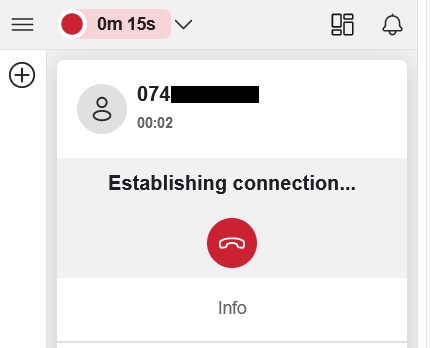
Applies To
- Contact Center Agent Workspace
Resolution
Have a contact center administrator do the following:
- Login to the 8x8 Contact Center - Configuration manager
- Click 'users'
- Click on the 'phone' tab
- Navigate to the 'outbound calling' section
- Change the 'calling line ID' to a valid number. It may show all 0's which would cause the dialing issue.
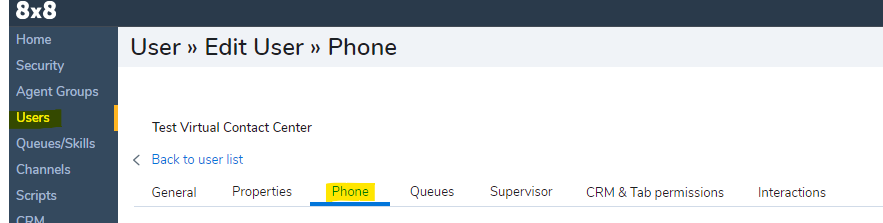
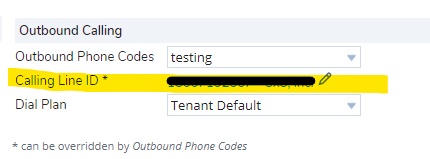
Cause
The agent's calling line ID may not be set to a valid number.
