Cannot Share 8x8 Analytics Dashboard With A User
Symptom
Cannot Share 8x8 Analytics Dashboard With A User.
- As an administrator, log in to the 8x8 Application Panel.
- Select 8x8 Analytics.
- Open a dashboard.
- Click the Share icon (in the upper right, looks like a curved arrow).
- Open the list "Add specific people or groups".
- Some of the 8x8 Contact Center users are not available in this list.
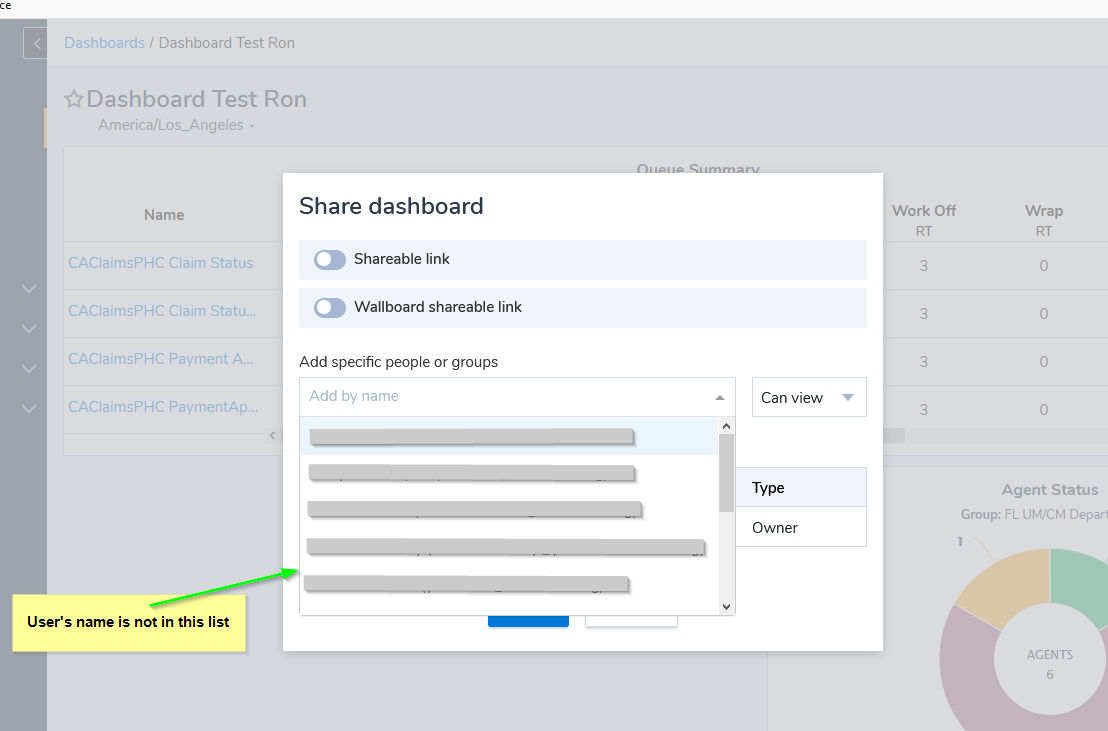
Applies To
- 8x8 Analytics for Contact Center
Resolution
In order for the user to be visible in the Share list, they must log in to 8x8 Analytics.
- Have the User log into the 8x8 Application Panel.
- Have the User click the 8x8 Analytics icon.
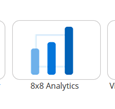
- 8x8 Analytics will open.
- Now in your admin login, the User will be available to share the dashboard.
