Configure Password Policies in 8x8 Contact Center
Objective
Define password policies and set rules on password length, formation, password duration, and common password practice for users to follow while creating their passwords.
Applies To
- Contact Center
- Password Policies
- Configuration Manager for Contact Center
Procedure
- Log in to your 8x8 Application Panel.
- Select Configuration Manager for Contact Center.
- Select Security.
- Select the Password Policies tab.
- Configure the desired settings.
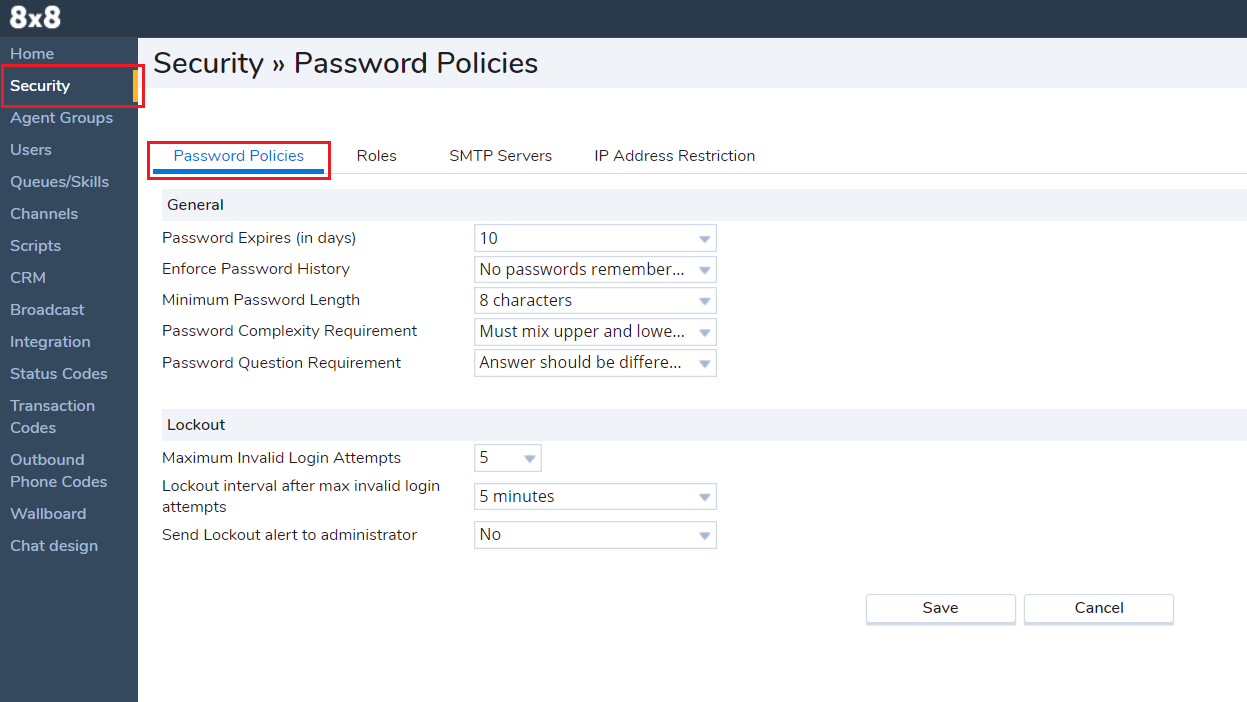
Available Options
- Password Expires (In days): Defines how long a password is alive. After the specified duration, the password expires and needs to be changed.
- Enforce Password History: Defines the number of previous passwords (or no passwords) to be remembered by the system. It prevents users from using the previous passwords when creating a new one.
- Minimum Password Length: Defines a minimum length for a password. Restricts agents from choosing a password less than the specified length.
- Password Complexity Requirement: Defines if a password must be set with a certain complexity, requiring different types of characters.
- Password Question Requirement: Defines if the answer to a security question in the agent profile can be the same as the password or not.
