Request Could Not Be Processed Error after Changing SLA
Symptom
You make changes to the SLA settings for a queue, when you click Save, there is an error: "Sorry, your request could not be processed. Please try again in a few minutes."
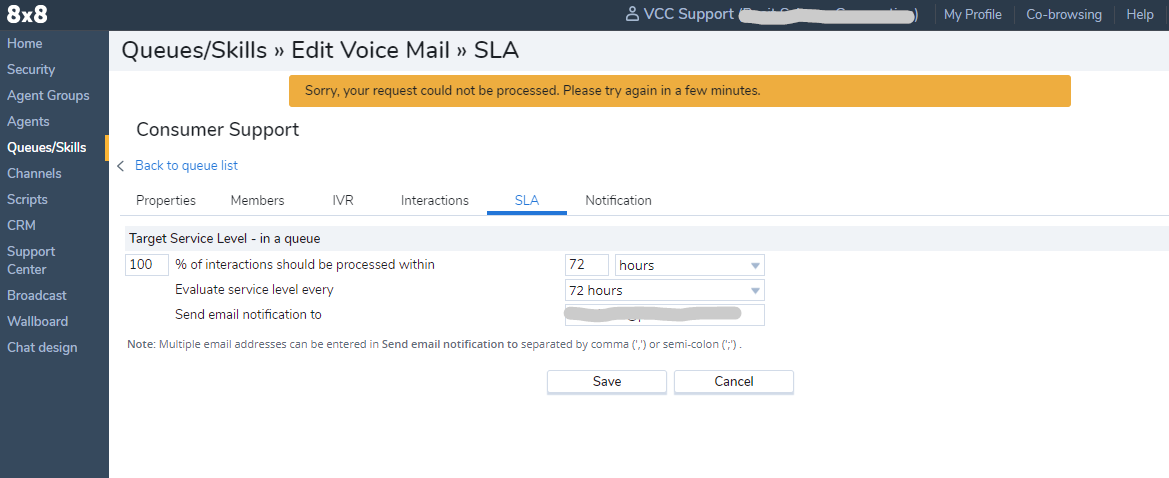
Applies To
- Contact Center Configuration Manager Queue settings
Resolution
Update all of the settings for the Queue.
- Log into Contact Center Configuration Manager > select Queues/Skills.
- Edit the desired queue
- Starting on the Properties tab > click Save... click save for the subsequent tabs.
- Now the SLA tab settings can be changed and saved.
Cause
Older tenants that have not had settings updated after their platform has been updated to later versions of 8x8 Contact Center.
Additional Information
If there is still an error after performing the above steps, please create a case with 8x8 Technical Support.
