Set agent's recording controls in Contact Center Configuration Manager
Objective
Allow or deny agents call recording controls.
Applies To
- Contact Center
- Call Recording
Procedure
- From the application panel, login to Contact Center Configuration Manager;
- From the left side, select users, and double click the user you want to change the settings for;
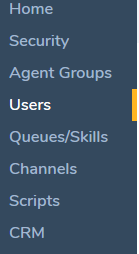
- Select the Phone tab;
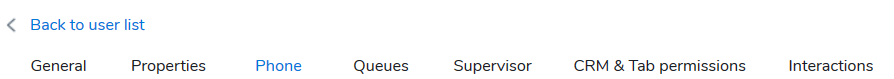
- From the Agent's Recording Controls section, select the desired option.
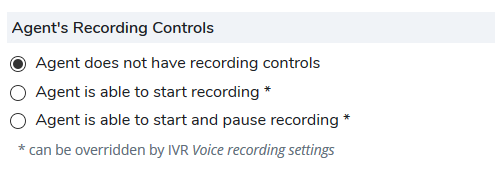
- The end_user for which this setting has been amended, would need to log-out and back in the Contact Center Agent Workspace
