Invisible Agent in Contact Center Configuration Manager
Symptom
A user in Account Manager has been made an 8x8 Contact Center Agent, but they do not show up in Contact Center Configuration Manager.
Applies To
- 8x8 Contact Center
- Configuration Manager for Contact Center
- Account Manager
Resolution
- Log in to Account Manager.
- Click Accounts.
- Click User Profiles.
- Click Edit.
- Remove the check for VCC Agent.
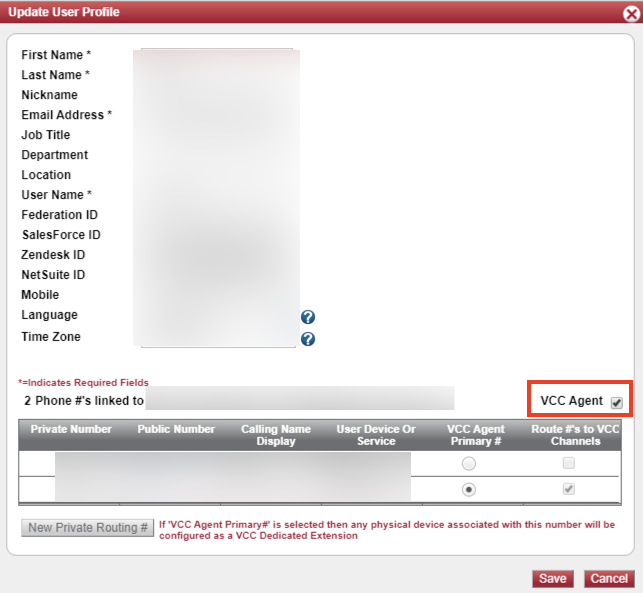
- Click Save.
- Click Edit for the same user.
- Re-check the box for VCC Agent.
- Click Save.
- Log out of 8x8 Configuration Manager for Contact Center and log back in.
The user is now visible in VCC CM.
