Broadcast Messages to 8x8 Contact Center Agents
Objective
Use the Broadcast feature to send messages to one or more agent groups. This feature allows the administrator to mass-communicate a message to 8x8 Contact Center agents.
Applies To
- 8x8 Contact Center
- Configuration Manager for Contact Center
- Broadcasting
Procedure
- Log in to 8x8 Contact Center Configuration Manager as an administrator.
- Click Broadcast.
- Select the appropriate Group.
- Select the appropriate Alert Level.
- Toggle Only send to logged-in agents to choose whether you want to send the message to the agents who are logged in or to all agents.
- Enter the Message.
- Click Broadcast.
- The message will now be sent to 8x8 Contact Center agents as configured.
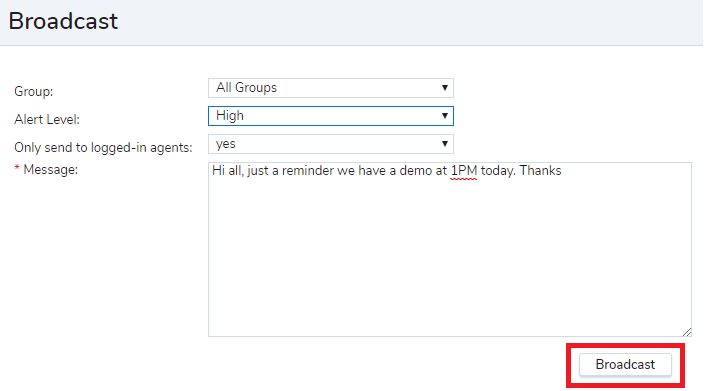
Note: You cannot undo or delete a message once it is broadcast.
