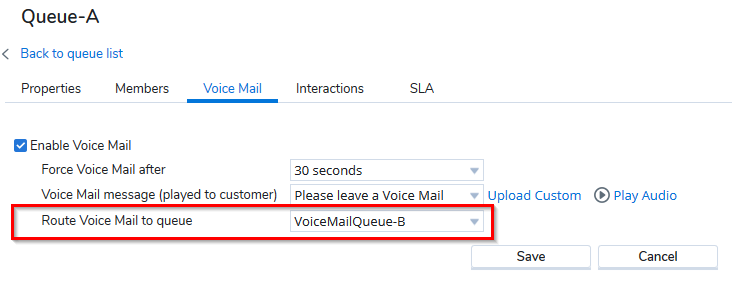Calls Going to the Wrong Voicemail Queue
Symptom
You have an inbound phone script to route calls to Queue-A with Overload routing calls to VoiceMailQueue-A but the calls are going to VoiceMailQueue-B.
Applies To
- 8x8 Contact Center
- Configuration Manager for Contact Center
Resolution
Change Queue-A's Route Voice Mail to queue to point to VoiceMailQueue-A.
- Log into Configuration Manager for Contact Center.
- Select Queues/Skills.
- Double click Queue-A.
- Select the Voice Mail tab.
- Adjust Route Voice Mail to queue to VoiceMailQueue-A.
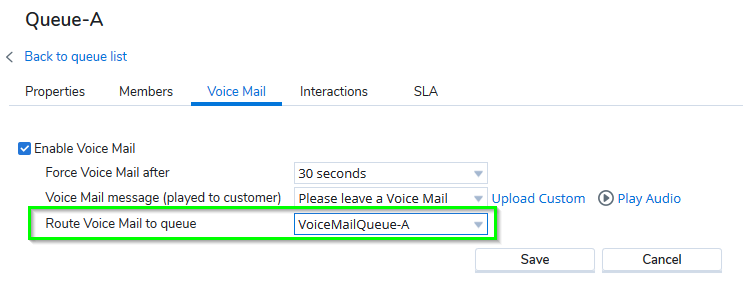
- Click Save.
Cause
Queue-A has a message in the Waiting Music that tells callers "press 1 to leave a voice mail" and Queue-A's 'Voice Mail' > Route Voice Mail to queue is set to "VoiceMailQueue-B".
When the caller presses 1, the call is routed to the Queue's voice mail settings instead of the script's Overload routing.