Outbound Call Recordings Cannot Be Found in 8x8 Contact Center
Symptom
Agent's outbound calls are set to 100% call recording but the recordings cannot be found.
Applies To
- 8x8 Contact Center
- Contact Center Configuration Manager
- Call Recordings
Resolution
- Log in to Contact Center Configuration Manager.
- Navigate to Queues/Skills and click
 next to the outbound phone queue that the agent(s) should be assigned to.
next to the outbound phone queue that the agent(s) should be assigned to. - Navigate to the Members tab.
- Tick the Agents assigned and Agents enabled boxes next to the agent(s) to assign to this queue. Then, click Save.
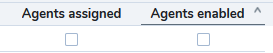
- Outbound call recordings will now be available for the agent(s).

The agent(s) will need to log out and back in to 8x8 Agent Workspace in order for this change to take effect.
Cause
The agent is not assigned to an outbound phone queue.
