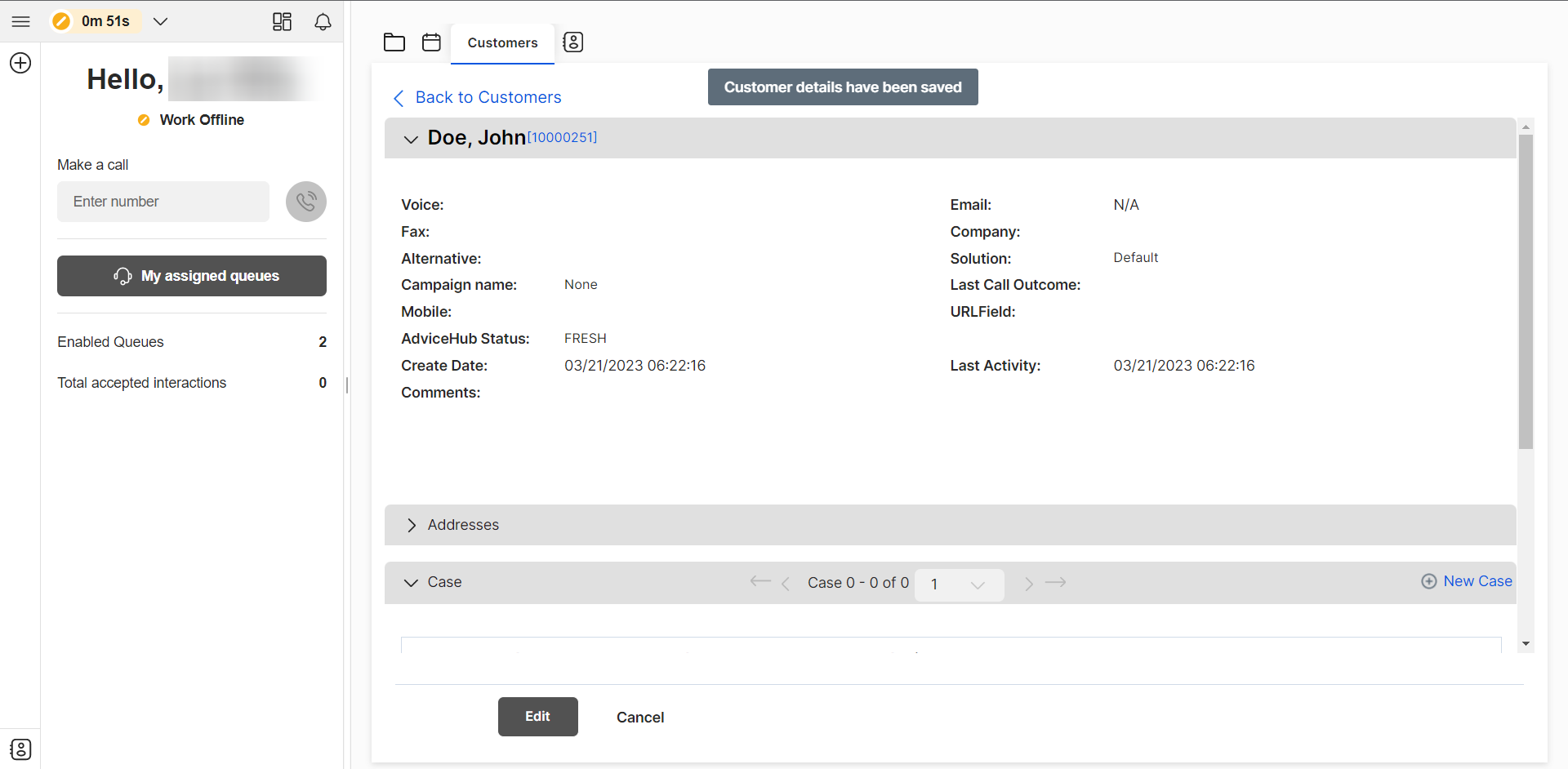Create a Customer Record in Contact Center CRM
Objective
Create a Customer Record in Contact Center CRM.
Applies To
- Contact Center
- Agent Workspace
Procedure
- Log in to Agent Workspace.
- Click on the Customers Tab.
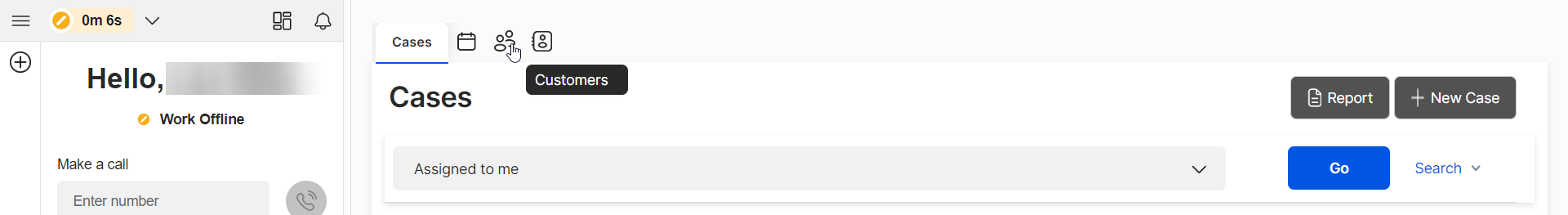
- Click + New Customer.
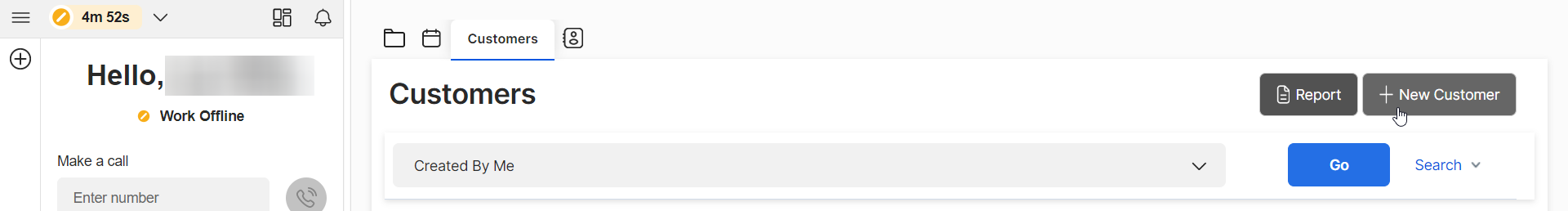
- Complete the Create New Customer Form.
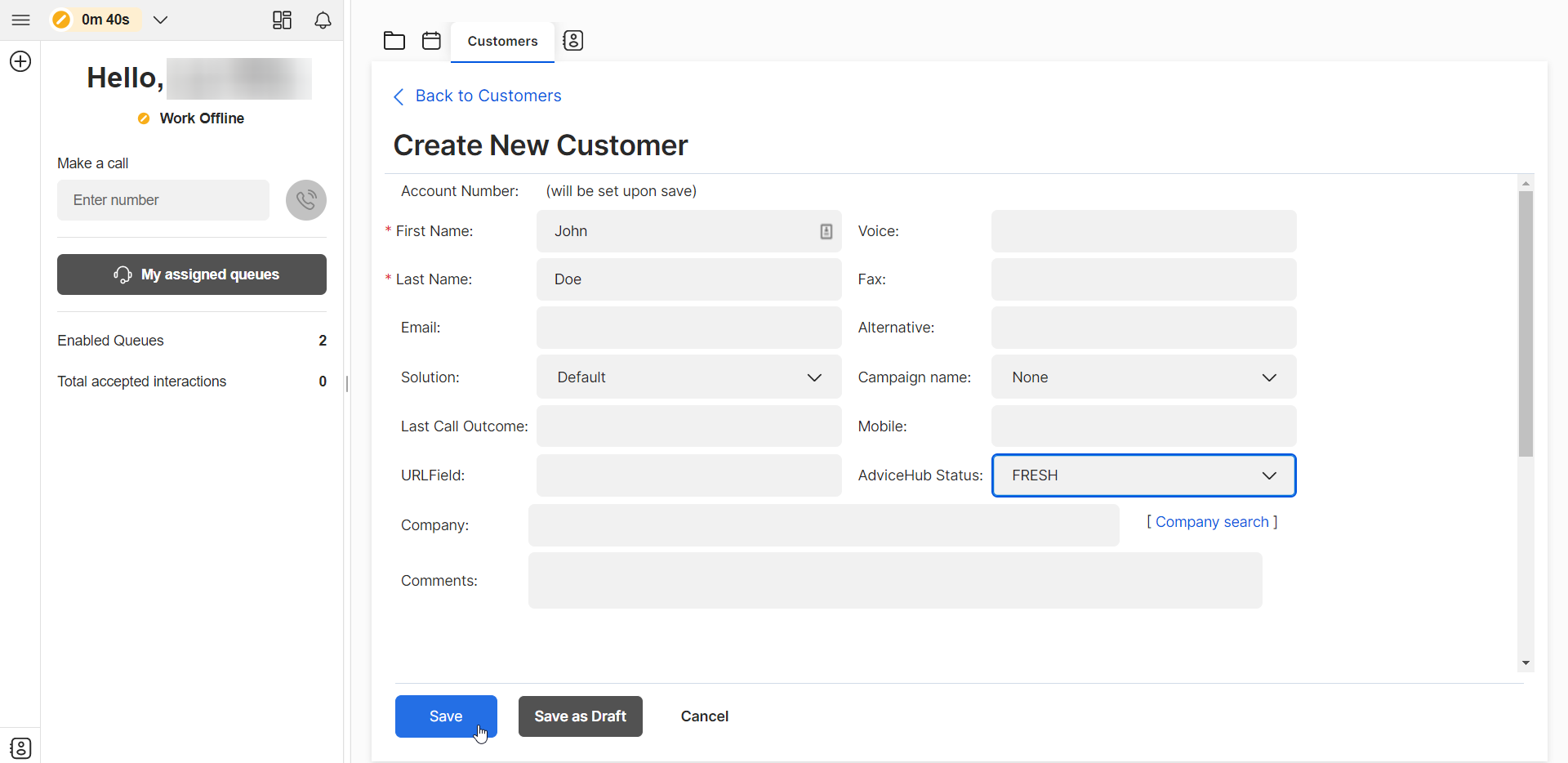
- Click Save.