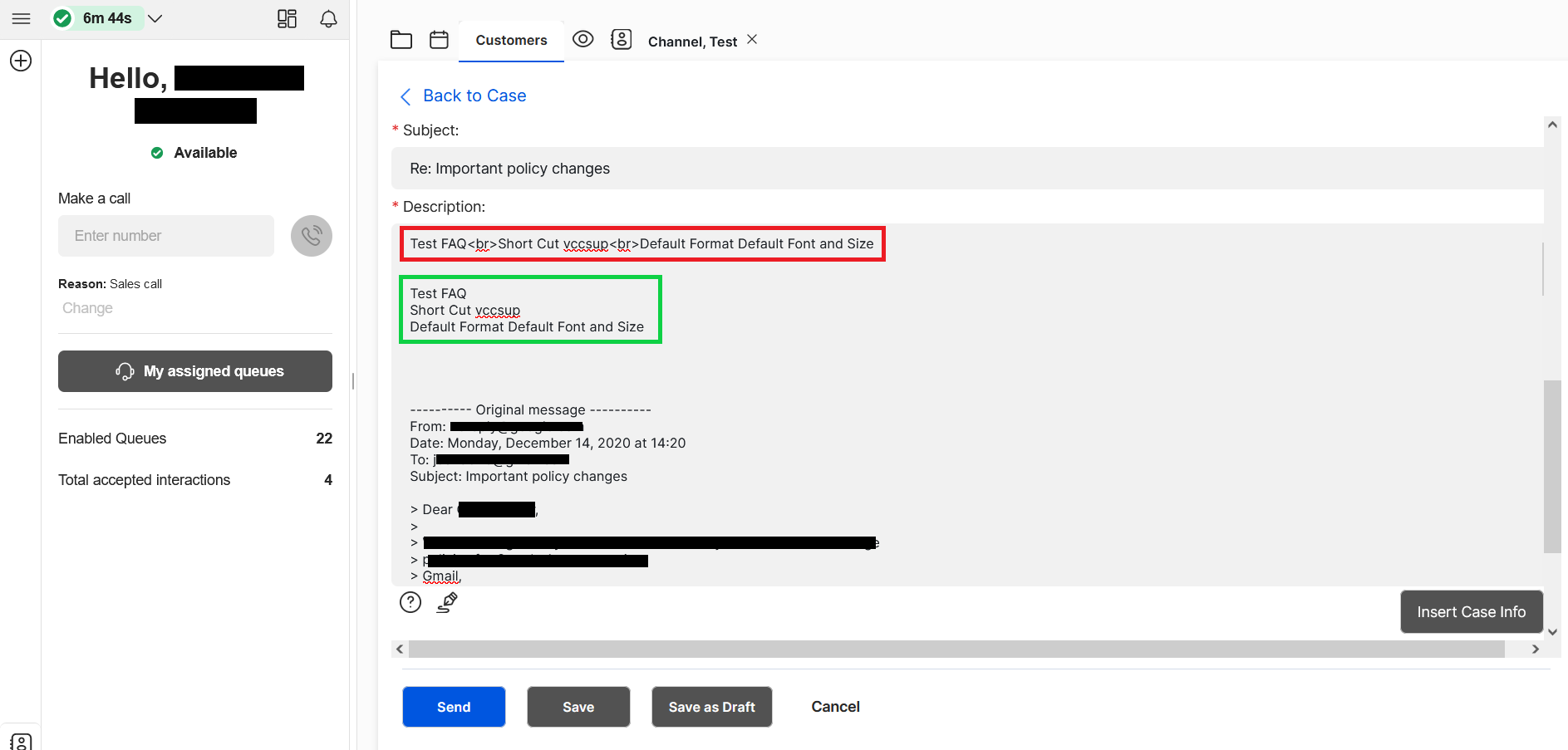Case Insert FAQ Shows Only HTML Format Tags
Symptom
When you insert an FAQ in an email reply, the inserted text has HTML formatting tags.
"Test FAQ<br>Short Cut vccsup<br>Default Format Default Font and Size"
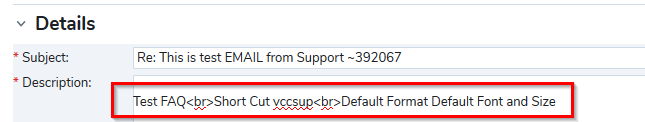
Applies To
- 8x8 Contact Center
- Configuration Manager for Contact Center
Resolution
In Configuration Manager for Contact Center, check the box "Display cases and follow-ups using HTML when available".
- Log in to Contact Center Configuration Manager.
- Select CRM > Properties tab.
- Check the box "Display cases and follow-ups using HTML when available".
- Click Apply.
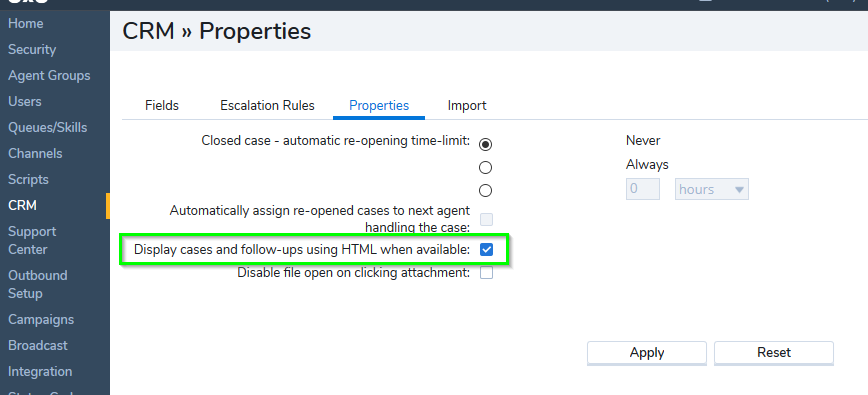
Alternatively, Use Browse FAQ Search
- View a case in 8x8 Agent Workspace.
- Click Reply.
- Select the FAQ icon
- Click Browse, the FAQ Search dialog opens.
- In the search box, type in: vccsup
- Click Search, the "Test FAQ..." is found. Check the selection box for it.
- You will see "FAQ will be inserted as: full text" already selected.
- Click Insert, the FAQ is added to the email Description box.
- The FAQ format is correct, with the line breaks.