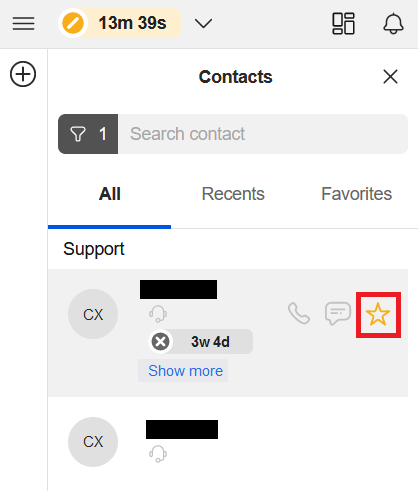How can I see if an agent in another Agent Group is available?
Objective
To check if an 8x8 Contact Center agent that's in another Group to you is in Available status.
Applies To
- 8x8 Contact Center
- 8x8 Agent Workspace
- Agent Status
Procedure
- In Agent Workspace, click on the Contacts icon at the bottom left.
- Click on the Filter button and then the Group drop-down. From here you can select the Agent Groups to see only users in that group.
- From here, you can start a chat with an agent, or make a call to an agent simply by clicking on icons next to their name.
Additional Information
You can also mark agents as a favorite by clicking on the star next to their name. This will add them to your Favorites tab, making it easier for you to find them in the future.