What does the inbound and outbound caller ID display look like?
Question
What does the inbound and outbound caller ID display look like in Agent Workspace?
Applies To
- Agent Workspace
- Caller ID
Answer
When an agent is offered a call to their agent desktop, the first place to look for the caller's information, such as the caller ID, is on the Info tab. See the screenshot of the control panel section of the agent interface for areas that display the caller's information.
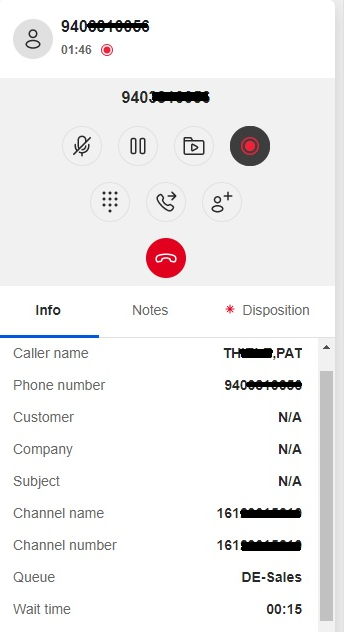
When an agent places an outbound call for their agent desktop, the caller ID that is sent is the default caller ID configured for the customer's tenant at provisioning. Various settings can be made to choose a different caller ID for the agent, or allow the agent to choose the caller ID that is displayed when they make an outgoing call.
