How to use the DNC filtering in Contact Center ?
Objective
How to use DNC filtering in Contact Center
Applies To
- Contact Center
- 9.10
- 9.12
Procedure
-
Create a Customer Field that will hold the value of the Transaction Code List (TCL)
.png?revision=1)
-
Create a DNC transaction code:
- Create a Menu Text and a Report Text for the transaction
- Enter a Short Code for the transaction
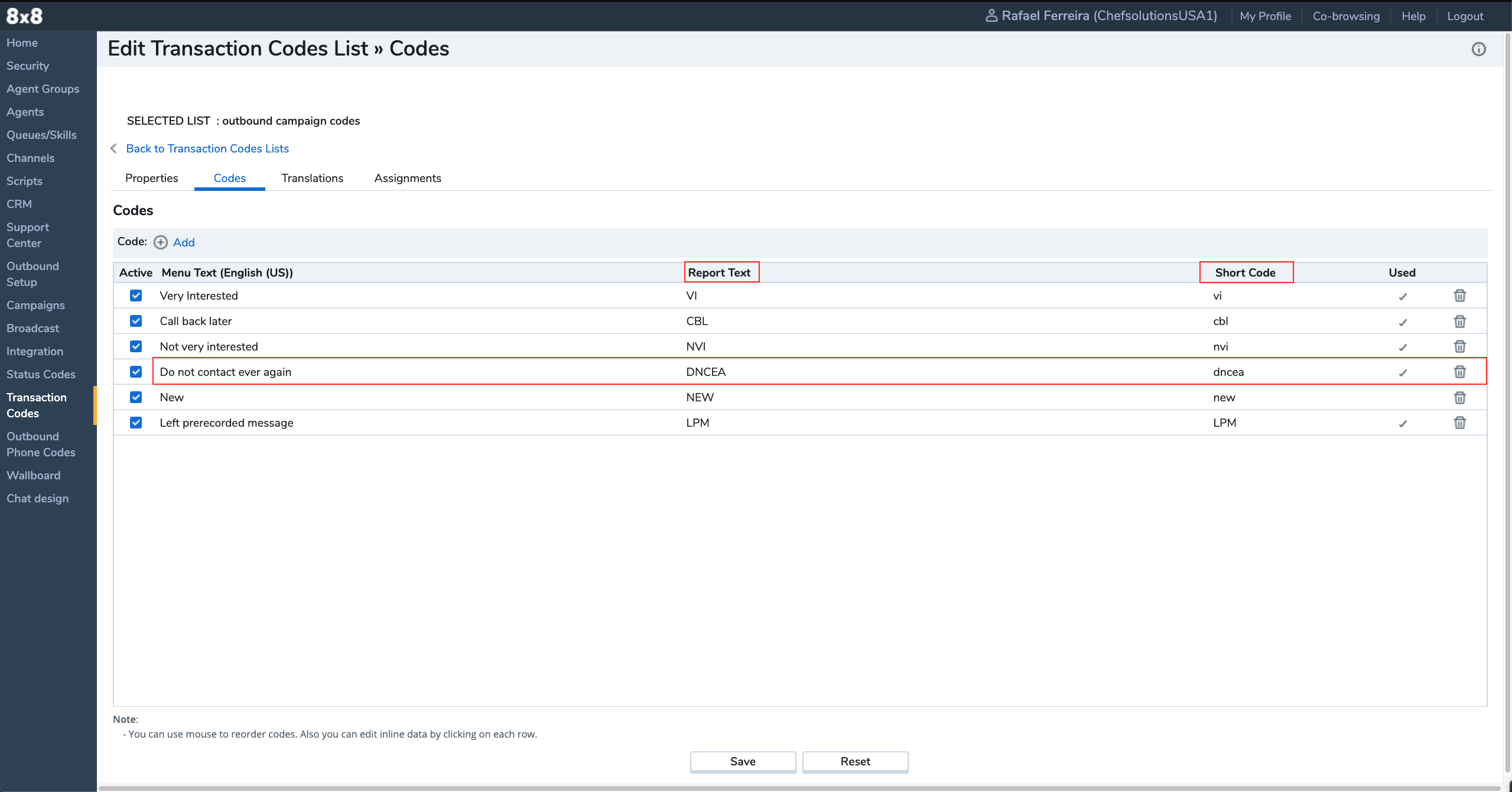
-
Campaign Configuration:
- Select a Customer field that will hold the property of DNC
- Select which TCL property will be used (Report text / Short Code)
- TCL Report Text copies the "Menu Text" of the Transaction code the agent selects to the DNC field of the contact
- TCL Short Code writes the "Short Code" of the Transaction code the agent selects to the DNC field of the contact
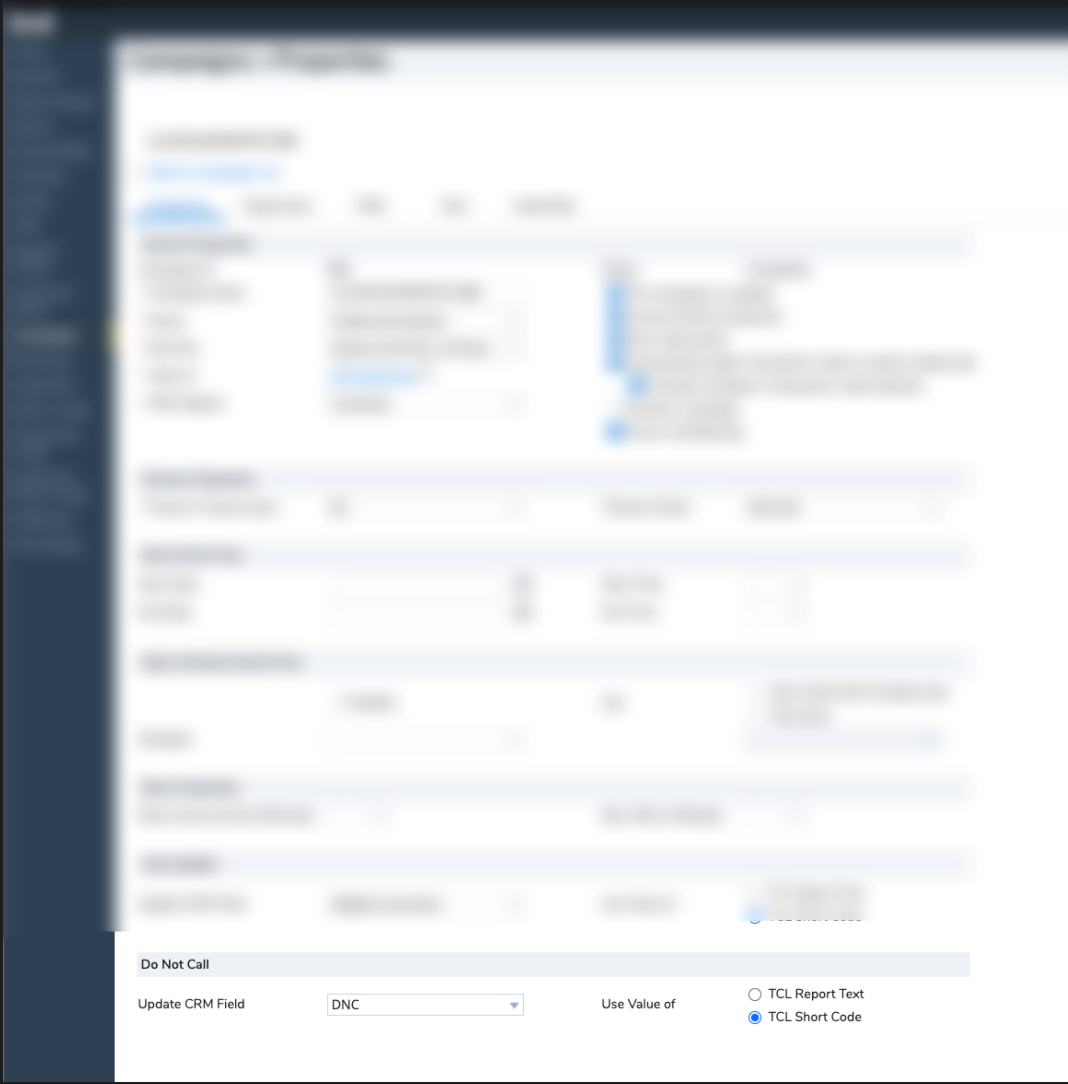
-
Assign the DNC transaction code to the disposition action Do Not Call
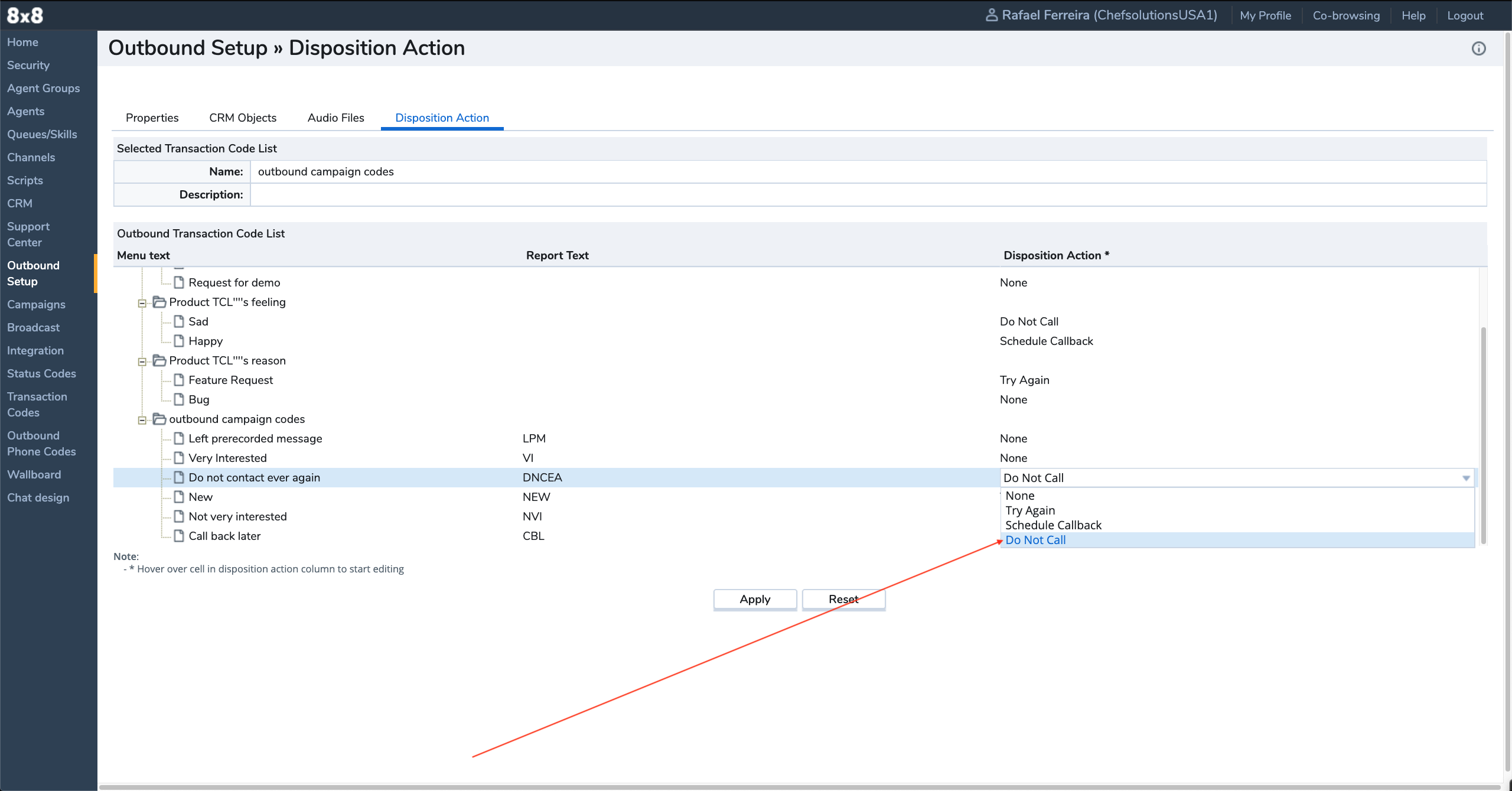
-
Campaign Configuration:
- Here we filter OUT all the customers that have something in the DNC field
- This will take effect when you are creating a campaign
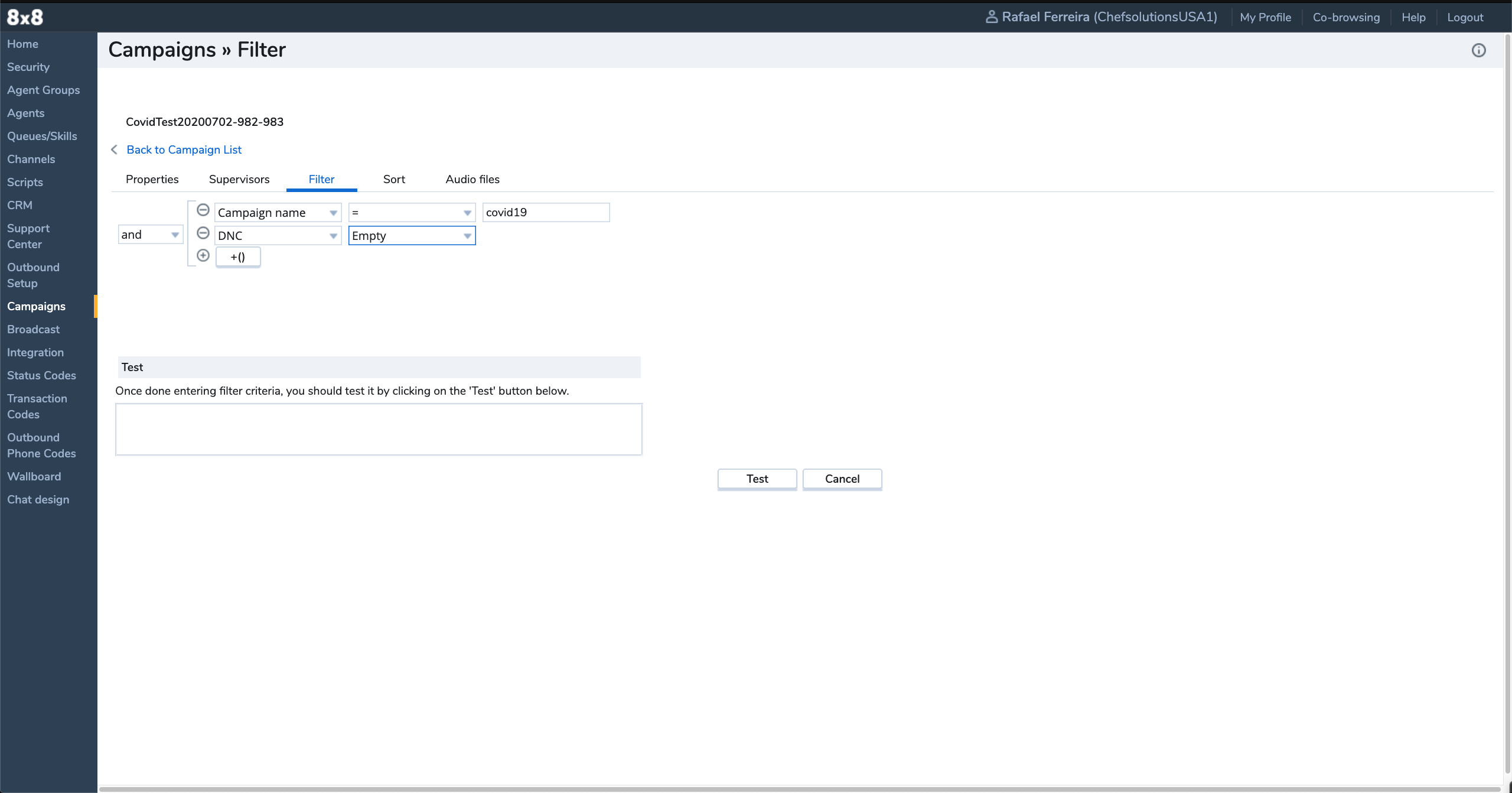
-
The agent selects the proper Transaction Code
.png?revision=1)
-
The transaction code that the agent selected, now appears in the DNC field of the contact
.png?revision=1)
