How to Use the Filtering Option in Contact Center Monitoring
Objective
How to use the filtering option in Contact Center Agent Workspace - Monitoring so you can find and playback a specific agent interaction faster.
Applies To
- Contact Center Agent Workspace
Procedure
In order to find the filtering option, you will need to log in to the Contact Center Agent Workspace, click on Menu and Monitoring.
- Go to Playback.
2. Click on Filter Window. A new window will pop up with Filter Criteria.
3. Select from the Filtering Criteria available: Queues, Agents, Channels.
4. Alternatively, if you have the transaction ID you are looking for, select the Advanced option and enter the TID
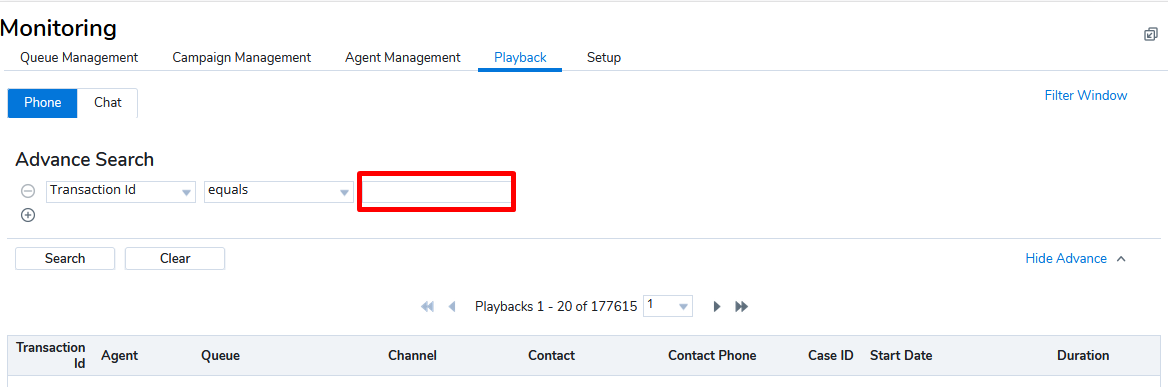
Additional Info
For better visibility of the Queues, Agents, Channels names, you should pop-out the tab by clicking on the arrow that points downwards to the left showing in the upper right corner of the screen.

