Agent, Queue or Campaign List in Monitoring Is Blank or incomplete
Symptom
Agent and/or Queue and or Campaign Monitoring tabs are blank or incomplete in 8x8 Agent Workspace despite having supervisor permissions set in Contact Center Configuration Manager.
Applies To
- 8x8 Agent Workspace
- 8x8 Contact Center
Resolution
Make sure the supervisor has the permissions for both the Queue, campaign and Agent Groups in Configuration Manager for Contact Center.
If proper permissions are set in Contact Center Configuration Manager so that you have permissions for both Queue, campaign and Groups of agents, check the following in the 8x8 Agent Workspace.
- Log in to Agent Workspace.
- Click Menu.
- Click Monitoring.
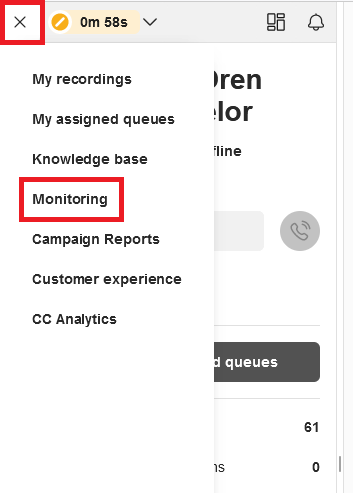
- In Monitoring click Setup.
- Make sure all the appropriate Queues, Groups and Campaigns are checked off here.
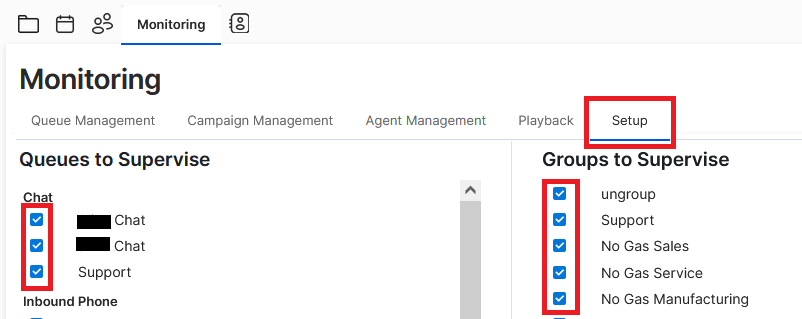
- Click Save Changes.
Cause
Agent monitoring requires both proper permissions in Configuration Manager for Contact Center and needs to be enabled in Agent Workspace.
