Customer Experience Shows Post Call Survey Has Been Completed 0 Times
Symptom
In the Post Call Surveys section of Customer Experience, the Survey Summary tab shows that 0 surveys have been completed.
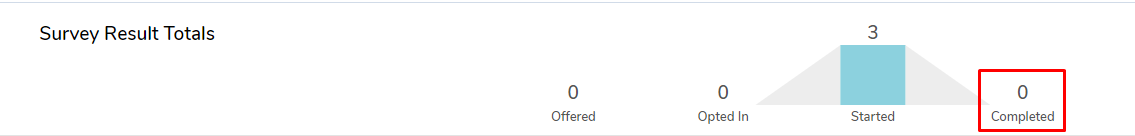
Applies To
- 8x8 Contact Center
- Customer Experience Tool
Resolution
- Log in to Contact Center Configuration Manager.
- Navigate to Home > Scripts, locate the relevant post call survey script, and click
 to edit the script.
to edit the script. - Navigate to the Script tab.
- Scroll down to the bottom of the script and remove the hang up object.
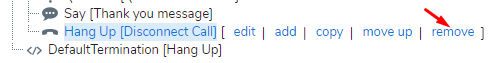
- Save the script.
- Make a test call to the VCC channel number pointing at the post call survey script and complete the survey. Then, log in to Customer Experience and check that the 'Completed' section now shows a value of 1.
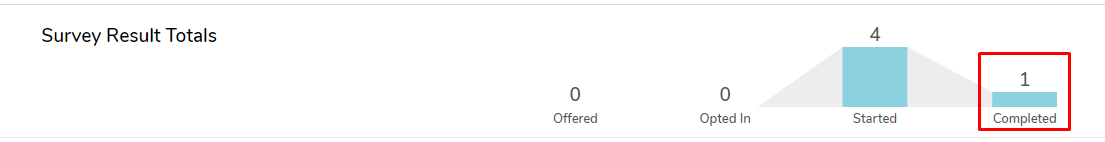
Cause
The call must reach the bottom of the post call survey script in order to determine whether callers have finished the post call survey.
